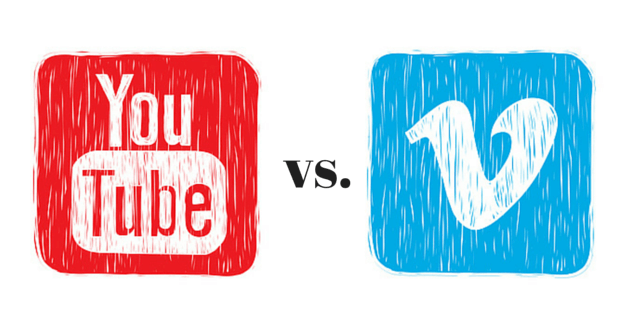You’ve got video content. Loads of it. From behind the scenes clips of your business environment to educational tutorials — they need to be shared with the world.
So, where should you post them?
Today we’re diving into video sharing platforms. Have you always wondered what the difference is between Vimeo and YouTube? We’ve got answers.
But, before clicking the Upload button, it’s crucial for a company to decide:
- What are my goals for this video?
- What am I trying to achieve by posting this video?
- Should I use more than one video sharing option?
- Am I trying to boost my website’s search ranking or distribute a message to a mass audience?
If your goal is to get multiple views on a piece of video content and simply get the information out there, YouTube works well. However, if you want viewers to redirect back to your website or blog for more information, choose Vimeo. Why? YouTube users tend to stay on the video sharing platform surfing related videos and suggested options.
Using Vimeo as a Marketing Tool
If you want to target a small, niche audience, Vimeo is your go-to option. It’s a small community of narrow-focused channels and categories, which can help make your product stand out above the rest.
Vimeo also offers users detailed analytics to learn more about your viewers.
Sound good? Well, there is one drawback to using Vimeo. If you want the upgraded features you must pay for the Vimeo Pro or Vimeo Plus version of the service. (But, basic Vimeo usage is free.)
Here’s the paid perks:
- Priority when uploading video content: This is crucial if your video is timely or news-oriented.
- Ability to embed un-branded videos on your site: This means no Vimeo logos or redirects will show up on your post to take away from your brand.
Choosing YouTube to Showcase Video Content
If the budget is tight, YouTube is a free sharing platform with a global following. Simply create an account, create a channel for your business, upload your video, wait for approval then share, share, share!
And the bonus? YouTube is backed by Google. Simply link your YouTube channel to a Google+ account and watch your SEO-optimized content get ranked by the search engine quickly. This means more exposure for your content. YouTube posts show up well in SERP rankings because Google trusts its own product.
But do take note, when you create a YouTube Channel and post videos, the platform integrates advertisements into your video files. As a user, you don’t have control over what ad is being played, but you do earn a few pennies from each view. Vimeo also utilizes advertising, but users can opt to disable banner ads.
Don’t Double Dip Content
So, if both video sharing platforms have different perks, why not use both?
Don’t do it! You’ll end up competing against yourself with the same set of keywords and content. When you have two posts with identical tags and descriptions, you’ll find that one of the posts gets downgraded in SERP rankings. In the end, you’ve wasted time by posting duplicate content.
The takeaway? Before starting a video project, clearly define the goal and outlet for the piece. For example, if you have information you need to get out to the masses quickly, such as an event promotion that doesn’t require a viewer visit your website, post the video to your YouTube channel. For videos that are core to your business, such as demo of a product or service, opt for Vimeo.
That’s what we do here at Volume Nine. For example, when we create detailed videos about SEO recommendations, such as understanding Google Webmaster Tools, then post them to Vimeo, the SEO link juice and SERP ranking all flow back to our website.
So, which video sharing platform do you prefer? Tell us in the comments below how you’re integrating video content into your marketing plan.