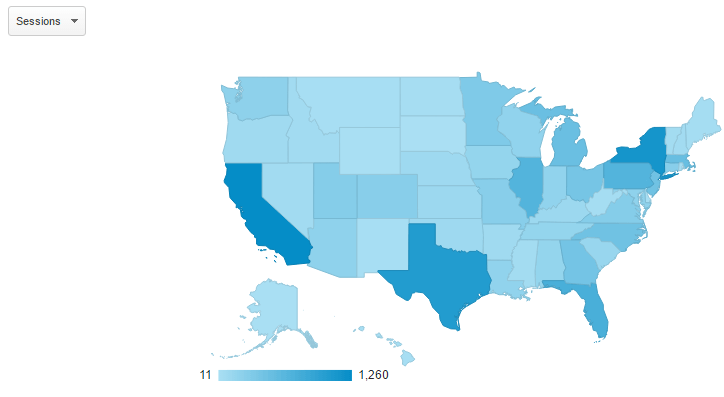Anyone who works in online marketing knows the value of using personas. They drive your content strategy, fine tune your Facebook and PPC ads, and can reshape your product offerings. You always end up with better campaign results if you can identify and customize your content and advertising to a highly targeted segment of your user base.
Without good data, creating a persona can be difficult—and even risky. If you don’t end up identifying the correct type of user to target, all of your work might be in vain.
There are many ways to begin building your personas including in-person interviews with customers, on-site surveys, Nielson data, discussions with client stakeholders and other types of market research, but you don’t always have the time and budget to be this thorough.
If you want to be scientific about creating accurate customer personas, but don’t have the resources to fund these research methods, you can tap into your Google Analytics data to build your personas.
Make Sure You’re Capturing this Valuable Data
Google Analytics demographics reports are a fairly new offering that have only been around since 2013. Because this is a newer feature, many companies don’t have their analytics configured to capture this valuable data.
To determine whether your Google Analytics is configured to capture demographics data, go into Admin > Property Settings. There you can determine whether Demographics and Interest reports have been enabled.
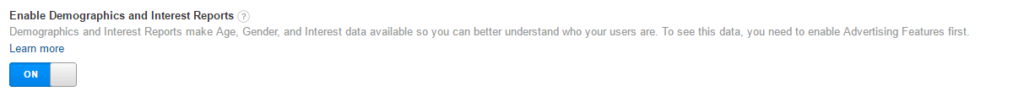
Use Demographics and Interests to Uncover Your Site’s Most Valuable Users
The real value of Demographics and Interest reports is uncovering the details about your site’s most valuable users. To do this, you will need to determine what valuable user behavior is to your site.
E-commerce sites want to rely on revenue and e-commerce conversion rate.
Non-eCommerce businesses will want to identify other types of valuable user behavior like registrations or email sign-ups that you can track in Google Analytics.
Publications that derive value from highly engaged users that spend a significant amount of time reading content will rely on visits with a long session duration that have a significant number of pageviews per session.
Either way, make sure you have proper goal tracking configured so you can capture conversions and judge your demographic audiences based on well thought out goals.
Nail Down the Age and Gender of Your Top Converting Users
The best place to start digging into the demographics of your top user groups is to pull out the top converting gender and ages ranges. You can access this information by going to Audience > Demographics in your Google Analytics reports.
Configure both the Age and Gender reports to pull in the goals you came up with in the last section and then determine whether there are specific age ranges with higher conversion rates.
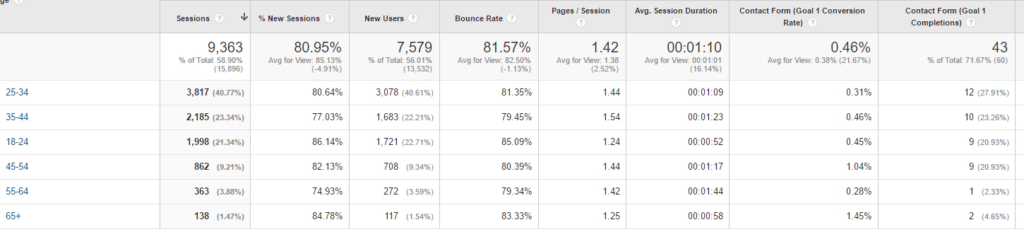
Dig into Interest Reports
Use the Affinity Categories, In-Market Segments and the Other Category reports available in the Interest Section of Google Analytics to continue building out your personas.
Affinity categories feature high-level types of classifications about your users (i.e. Technophiles, Movie Lovers and Travel Buffs). These classifications are great for adding the fine-grain details which really make your personas come alive.
In-Market segments reveal which additional product categories your users are in the market to purchase. This information can be used for greater persona detail, content strategy, and planning blog posts.
Other categories show which related topics your users might also be interested in.
For each of these Interest reports, make sure you look at conversion rate and engagement, then drill down into specific segments by age to determine whether the trends you identified during the first part of your analysis are represented within each Interest segment.
Be sure to look at the gender breakdown for each Interest category. You can do this by applying Gender as a secondary dimension.
Create Advanced Segments Based on Your Findings
Once you know the specific age, gender and interests of your most valuable user audiences, creating personas is a snap, but don’t stop there. You now know everything you need to build a targeted custom segment so you can look at all your analytics data through the eyes of these special users.
To create a custom segment in Google Analytics:
- Click + Add Segment
- Click + New Segment
- Enter the name of the segment
- Use the various filter options to create the custom segment. This is where you apply the demographic information for age, gender, and interests you found in the first part of your analysis.
- Save the new custom segment
Use the following resource for creating a custom segment in Google Analytics https://support.google.com/analytics/answer/3124493?hl=en.
Uncover Top Content, Landing Pages, Queries, Categories and Products
Apply the custom segment you developed to mimic your most valuable audience and begin going through your Google Analytics reports in detail. This is where the magic happens.
The custom segment you applied to all your reports will allow you to develop a deep understanding of what your audience likes about your site, products and blog posts. At this point in the process, document the top pages, landing pages, converting channels, paid and organic search queries, product categories and product types that this audience likes.
Analyze Geographic Trends
Pay special attention to geographic engagement to further refine your customer personas. The Geo report is perfect for determining whether your target audience resides in specific regions and cities.
Does your target audience speak with a southern drawl or a heavy Brooklyn accent? Are they urban, suburban or are they more rural? Geo reports can help you analyze where your target audience resides.
Understand What Devices They Use
The final part of your analysis will help you understand what types of devices this target audience is using to browse your site. With your custom segment still applied, pull up the Mobile Overview report and determine the breakdown of mobile, tablet, and desktop visits.
You can also use the Devices report to determine whether these users are surfing on expensive iPads and iPhones or more economical types of devices.
Add the Finishing Touches to Your Personas
With all this great Google Analytics data on your most lucrative types of customers, you’re able to add the finishing touches to your personas and create amazingly detailed descriptions that really come alive.
This information, paired with any other data you can get, allows you to paint a picture of your persona. Specific personas allow you to target more efficiently and increase revenue over the long term.