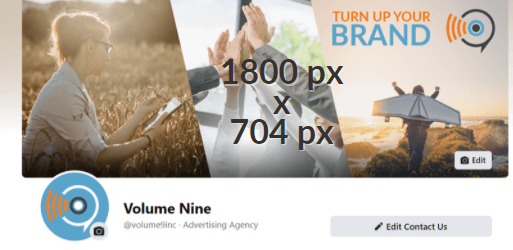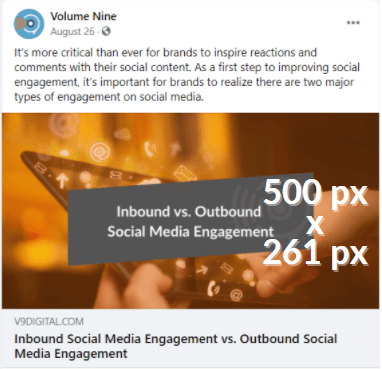Images are usually the first thing that people see on social media and sometimes the only one they remember. They are also the best thing you can do for engagement on social media – photos receive an 87% engagement rate from users. For your business to succeed on social media, your images need to be clear and on-brand. Image size is also an important aspect, as the incorrect image size can make your brand look unprofessional.
If you don’t pay attention to the recommended sizes for each social media channel, you’ll find that your images may be blurry or cropped. This social media image size guide will help you pick the right pictures. These are also changing constantly with new platform updates. These are the most up-to-date version as of October 2020.
Facebook has a new layout that is still optional to use, but soon enough it will be the only layout available – so it is time to start using the right image sizes for this update.
The recommended profile picture size should be at least 180 x 180 pixels. It’s important to know that business page images will be cropped into a circle. Facebook says that you’ll get the best results with a PNG file.
The cover photo appears on the page at 940 pixels by 352 pixels. It’s best to stick to that size as Facebook will stretch smaller ones, which can affect their quality. The best quality image will be at 1800 pixels by 704 pixels.
When sharing link images, the best size is 500 pixels by 261 pixels.
Single images on the timeline on Facebook have changed.
PRO-TIP: Taking up as much space in someone’s scrolling feed is optimal – because you get more of a chance to take up a full mobile screen. Use 500 pixels wide by 750 pixels tall for a single image on the timeline.
When it comes to ad image sizes, refer to Facebook’s Ad Guide. Keep in mind that the ads must comply with the Advertising Policies as well.
Unlike all the other social networks that crop the profile photo in a square, Instagram goes for a 110 pixel-wide circle. Therefore, if you have a logo, keep it in the center.
The optimal Instagram images are 1080 x 1080 pixels, although recent updates now mean that you can post non-square images. Instagram ads use the Facebook advertising system linked above.
The header image for Twitter is 1500 pixels by 500 pixels.
These are the size guidelines as of October 2020 for images based on the types of tweets:
- Image from a tweet with a shared link: 1200 pixels x 628 pixels
- Tweet with two images – 600 by 800 pixels
- Tweet with a single image and no link: 1200 by 675 pixels
Always use high resolution images – the recommended aspect ratio is 16:9.
When it comes to profile photos,the perfect size is 400 x 400 pixels. This will show up as a circle, so make sure that the profile image fits within the circle parameters.
Twitter has strict guidelines for ad sizes as well. So make sure you check the Advertiser Creative Specifications and comply with the rules.
LinkedIn is all about professional headshots so if you want to get the perfect size, go for a square 400 x 400 pixels image that doesn’t exceed 8 MB. When it comes to the background image, a 1536 x 768-pixel picture that’s less than 4 MB is the way to go.
For companies, the logo image should be smaller than for personal accounts – 300 x 300 pixels. The recommended background image is 1192 by 220 pixels.
The shared image or link image size is 1200 by 627 pixels.
For more information on Linkedin image sizes, visit the LinkedIn Help Center.
Using high-quality photos and adhering to the correct sizes on social media will help make your business’ social media pages stand out. If you are looking for additional help managing your business’ online presence, reach out to the social media marketing team at Volume Nine today. We’re here to help!