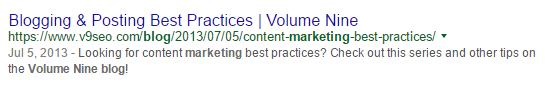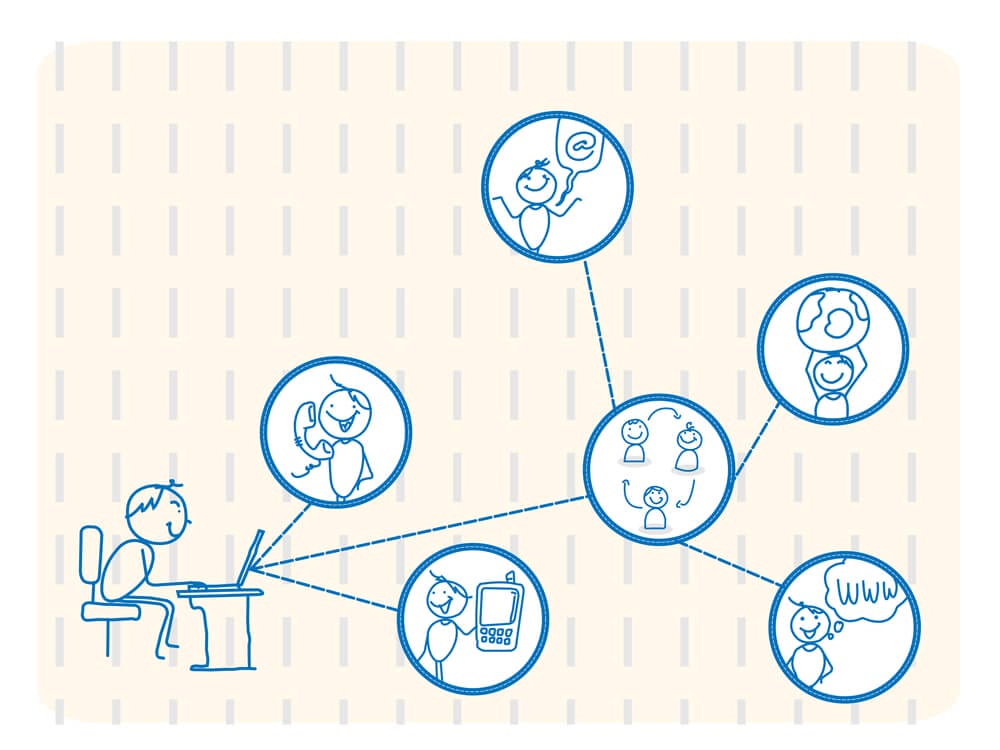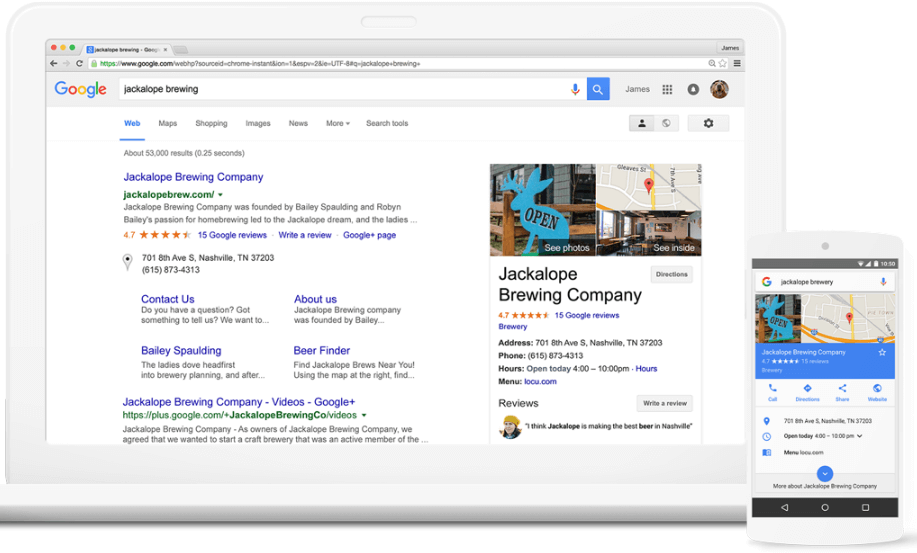Do you remember being out and about in town, or perhaps even while visiting a new city on vacation, when someone suggested calling ‘4-1-1’ to locate a nearby business … from a payphone? Just thinking about that – I mean, wow! These days, you can barely even find a payphone, let alone use one to dial ‘Information.’
Consider how far ‘local search’ has evolved in a relatively short amount of time. Back in the day, if you didn’t call 4-1-1 (after all, 4-1-1 cost money!), you likely looked up local business information in the phonebook. But, when is the last time you looked anything up in the phonebook? These days, people use the internet for their local inquiries.
According to BrightLocal, each month, 43% of consumers are searching at least once within specific localities (that equals local SEO!).
So why is mastering local SEO so tantamount for your business?
That’s simple, speed!
After completing a local search, 55% of mobile users made a purchase within an hour. That’s a lot of potential moolah.
Local search is über essential and is getting more essential every day. Luckily, we’ve become experts on local SEO, and on-domain location page best practices.
Optimized Title Tags
Keywords, content, linking, etc., are all necessary to overall local SEO and location page health, but one of the highest priority items for your business’s location pages is the page’s title tag. Google loves title tags, and lately, has begun to re-ignite a focus on this page element.
Why?
Google wants to uncover a user’s search motive and intent.
A page title tag is the first element Google will examine to validate search intent (and a keyword query entered). In other words, to reach a user looking for a hair salon in Denver’ Capitol Hill neighborhood, a TERRIFIC page title for a chain hair salon’s on-domain location page would be “Hair Salon Capitol Hill Denver – Acme Salons,” because that is exactly what your user is trying to find. Think of your location page title tag as an extension of your business’s street address.
P.S. Having a spot-on H1 header ‘tag’ (with a matching keyword term within it) to complement your page title tag is great too!
Meta Description
Alright – we’ll level with you here – meta descriptions aren’t quite as high of a priority to Google itself, but in terms of converting a user’s search into action, meta descriptions are critical. A meta description is the “yellow brick road” that could ultimately propel someone onto your business’s location page; it describes the business’s location in tandem with the service/product the user searched for. If using the above ‘address’ analogy, view the meta description as the GPS equivalent of “you’ve arrived at your destination”.
Here’s how to write a booty-kicking meta description.
NAP (Name, Address, Phone number) Consistency

Each of the location pages attached to your business’s domain should not only have accurate NAP information across all online listing directories (YP.com, Bing, Yahoo, Yelp, Superpages, Hotfrog, etc.), but consistent information as well. Meaning, all listings should agree on/follow the same business name, address and phone number nomenclature as your business’s webpage.
Also, it’s a good idea to match what Google maps reports for a particular street address (e.g. Blvd. vs. actually spelling out Boulevard).
Localizing Product & Service Pages
Building on what we’ve explored above, adding unique content to your business’s location pages as part of an overarching digital content strategy is crucial. The objective here is to marry your products/services with unique local content directly on your domain to capture location-specific product searches.
Though this unique content can be spurred from many resources, merely including descriptor words and mentions of your own town, city, or neighborhood can do wonders for your local search engine marketing.
Beyond that, if you’re looking for inspiration and ways to tie a locality to a product or service on your location page, consider these resources:
- Community or local news organizations
- Local business reviews
- Festivals, celebrations and community events
- Sponsorship and/or non-profit organizations (including Chambers of Commerce, schools, churches, etc.)
- Event guides for local businesses
- Top 5 or Top 10 lists for local favorites (e.g. “Best of Denver____”)
Last item on location page content checklist; have a call-to-action – or even better, several! Drive viewers to subscribe to your newsletter, request a service/price quote, request an appointment, follow you on social media, etc.
Links
SEO 101 teaches us that one of the best ways to build trust, relevancy (against searches within your space), and a positive online reputation (in Google’s eyes) is via a strong linking profile. That, coupled with the “unique local content” points made earlier, lead us to the foundation (and necessity) of building a positive and organic link profile. Achieving this may be easier than you might think.
If your business has an on-domain blog – GREAT! Getting other trusted resources, like say a Chamber of Commerce, to link to and share your blog posts is a terrific example of building a natural and authoritative link profile.
Even if your site don’t feature a blog, there are additional ways of building a strong link profile:
- Host a local event
It’s likely that local publications (maybe even large ones!), schools, and Chambers of Commerce may link to content on your page centered around the event. - Enter contests
Similar to the “Best of Denver”/Top 10 example above, if a school, news publication, or well established local entity (car dealership, restaurant, etc.) hosts a contest of this nature, your location page should be linked to the contest host and vice versa. - Sponsor/host a Meetup
Turn your business’s brick and mortar storefront into a networking meetup. Once your Meetup gains members, they may link to your location page. - Offer student, teacher and alumni discounts
If your business is close to schools, or in the same neighborhood as a college or university, linking your location page or blog to a school’s webpage can really help serve to boost your trust and authority. - Build solid relationships with local influencers
This can be tough, but it’s critical to building a positive online reputation. Partnering with local news media personnel, local government officials, or referral partners is a great way to build your on and offline reputation.
Google My Business
GMB, or Google My Business (formerly Google Local and Google Plus) is here to stay…in some form or fashion. True, Google’s social media platform is really not within the competitive landscape of the larger social media platforms (Facebook, Twitter, Snapchat, etc.). Google knows this but has also managed to keep Google My Business alive and well by making it vital to local search success. We’ll keep this simple:
- Claim and verify ALL your business’s locations on Google My Business
- Ensure all GMB pages for your business have NAP (Name, Address, Phone Number) consistency
- Use unique content and images ON the GMB page (within the intro/description, services, images of products/staff/location, etc.)
- Make product and location specific posts (like suggested above) and use hashtags for keyword visibility (e.g. #CapHillHairSalon)!
Client/customer reviews
Lastly, one of your clients’ and customers’ words are often the BEST content. If your location pages have the ability to port over and integrate reviews and testimonials from sites like Yelp, Google, TripAdvisor, etc., then do it! What better way to showcase your local experience and passion, along with your subject matter expertise on your own products and services? Google loves consumer reviews, and other consumers love reading about the way other people make their purchasing decisions.
So get local! If you’re struggling with any of the steps mentioned above, give us a holler.