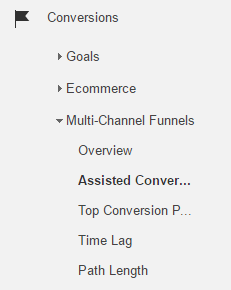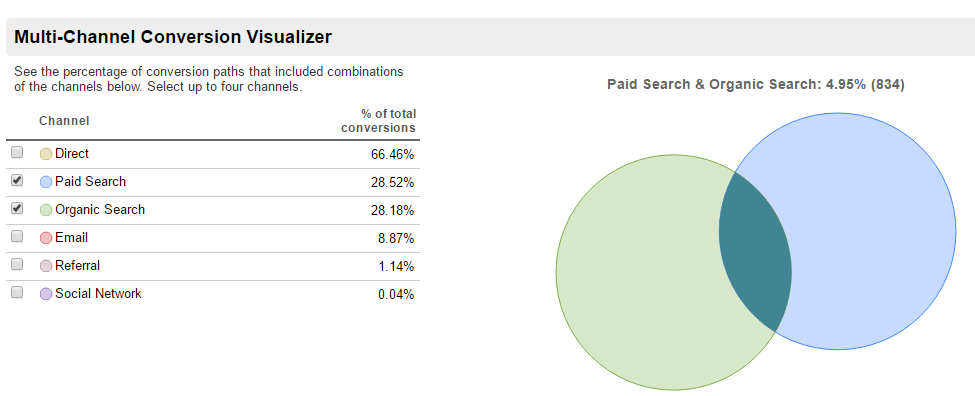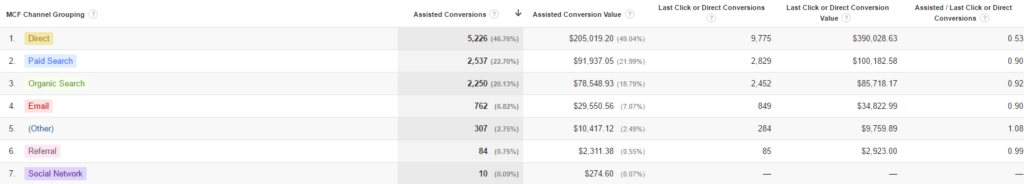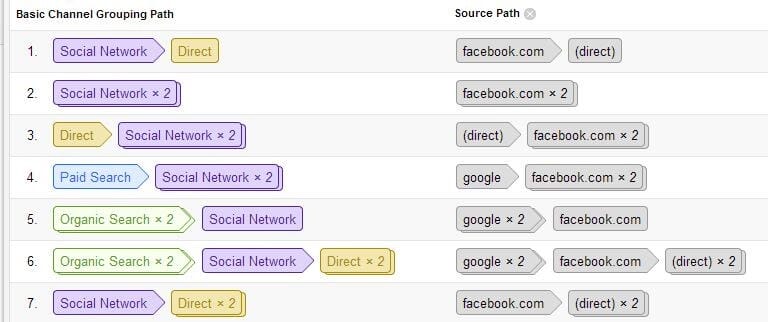Get Rid of Your Preconceived Notions About Channel Performance
I have worked with a lot of companies that have preconceived notions about different marketing channels.
From these companies, you tend to hear opinions that are founded more in conjecture and less in hard data. I have heard executives in such companies spout off broad generalizations about specific marketing channels like “Social media just doesn’t show ROI” or “organic search is a great traffic driver but it has a low conversion rate” and even “PPC advertising is a complete waste of money”.
These opinions may be true or not, but you won’t know until you start digging into the Google Analytics Multi-Channel Funnel reports. Learning how to use these reports can help you understand whether some of your marketing channels are playing a big role in driving sales and other conversions.
A lot of these preconceived notions about the performance of certain marketing channels is skewed because they are based on a last click interaction model where the final marketing touch point is given all of the credit for driving a lead or sale.
When you start to use other types of attribution models that place more weight on channels that assist with conversions, you may begin to see some of your marketing channels in a different light.
The reality is that some channels are better at assisting with conversions and don’t get nearly the credit that they are due.
The reality is that some channels are better at assisting with conversions and don’t get nearly the credit that they are due. So to prevent your company from mistakenly cutting spend to a marketing channel that assists with conversions, you need to dig into your Google Analytics Multi-Channel Funnel and Attribution Reports.
Why Marketing Channels Are Like Hockey Players
I grew up in New England and spent a lot of time in my youth playing and watching ice hockey, so I tend to think of marketing channels kind of like hockey players.
You have really great hockey players like Wayne Gretzky, who scored a lot of goals. You also have players like Ray Bourque who had more assists than goals in his career. These two players hold different positions, but both were valuable players. Ray Bourque is number four on the all-time assist leaders in the NHL.
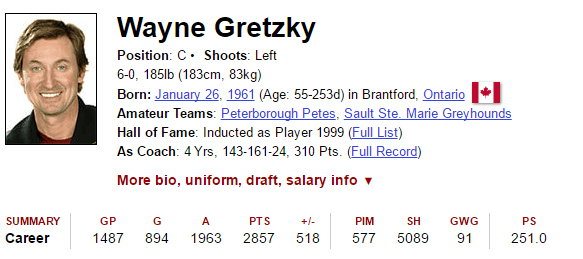
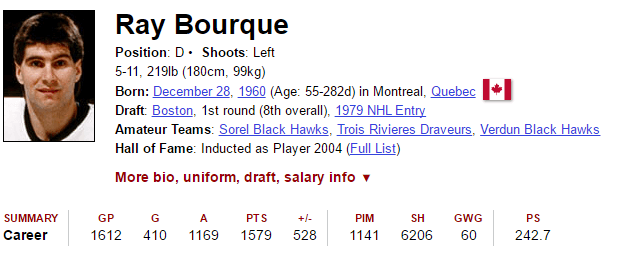
NHL Leaderboard

Some Marketing Channels Are Better at Assisting than Converting
Now apply this ice hockey analogy to your marketing channels. Some channels are like Gretzky and score frequently. Other channels are better at assisting.
These assisting channels are still valuable but often don’t get an adequate amount of credit for helping to drive leads or sales.
In fact, we have seen companies cut spend to their assisting channels without realizing their true value. They typically experience a dramatic drop in overall conversions.
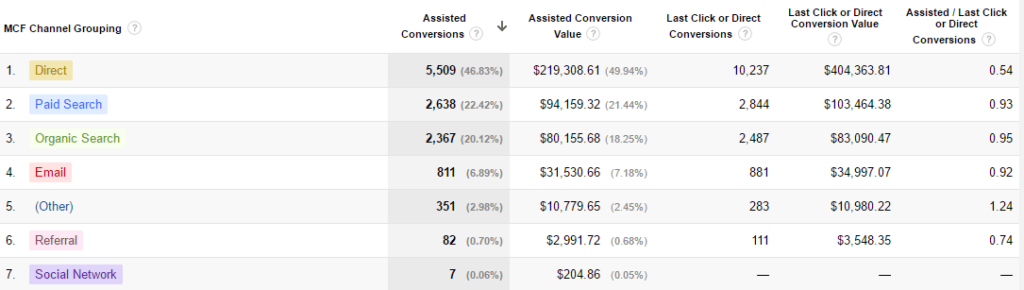
Notice how the value of certain channels becomes much greater when you’re able to see assisted conversion value as well as their last click value.
Using Google Analytics to Understand Which Channels Convert and Which Channels Assist
The key to great online marketing is identifying the role of each channel in your marketing mix and how these channels work together to drive sales and conversions. You can do this by digging into your Google Analytics Multi Channel Funnels and Assisted Conversion Reports.
Access these by logging into your GA account, navigating to the correct view and then going to Conversions and then Multi-Channel Funnels.
Multi-Channel Visualizer
The Multi-Channel Conversion Visualizer available in the Overview section of Google Analytics is the best place to begin. Dig into how your various marketing channels work together to drive conversions and sales. By activating various channels in this report, you can see how single channels impact conversions. You can also determine how your marketing channels work together.
The above screen shot shows how Paid Search and Organic Search work together to drive approximately 5% of the conversions. Specifically, the area where these two channels overlap demonstrates codependency and how much they assist each other.
Assisted Conversions Report
Using the Assisted Conversions Report can help you determine both the last click value of a channel as well as its assisting value. Beyond providing both conversion numbers and ROI for last click and assisted conversions, this report provides a decimal value in the far left column (Assisted / Last Click or Direct Conversions) which determines whether the channel is better a driving last click conversions, assisting conversions or like Wayne Gretzky can score and assist.
Using the above example, notice how channels like Paid Search, Email, and Organic Search become much more valuable when you factor in the number of conversions that they assisted and show their actual assisted conversion dollar value (columns one and two).
Also notice the last column which shows Paid Search, Email and Organic search with Assisted/Last Click or Direct Conversion scores of 0.93, 0.92, 0.92. Because these scores are very close to 1, this means that all three of these channels are equally good at assisting as driving the last click conversion.
If their scores were closer to 0, it would mean they were much better at driving the last-click conversion. If their scores were greater than 1, it would mean they were better at assisting with conversions.
Top Conversion Paths
The Top Conversion Paths Report is a great way to visualize how channels work together and the various routes users take before converting. I like switching the primary dimension here to show the source path and produce a detailed picture of how customers interact with specific channels (Facebook versus Twitter) before converting.
Using the above example taken from the Google Analytics Top Conversion Paths Report, we see that the top conversion pathway occurs when people discover the site through Social Media and then return to the site as a Direct visitor.
By switching to the Source Path view, I can discern that the social site that drives the initial discovery is Facebook. I also see that some type of Facebook interaction contributes to every one of the top seven conversion pathways. I might show this data to my CMO and ask for more money to spend on Facebook advertising.
Attribution Model Comparison
This is another great tool that is available under the Attribution Section of the Conversion area of Google Analytics that helps you examine your marketing channels using different analytics attribution models. Going back to the basic problem of assisting channels not getting any credit for conversions, this report allows you to apply different conversion models that assign more value to channels that assist with conversions.
Be sure to apply the Last Non-Direct Click Model, First Interaction Model, and Linear Model to get a better understanding of the true value of your assisting channels.
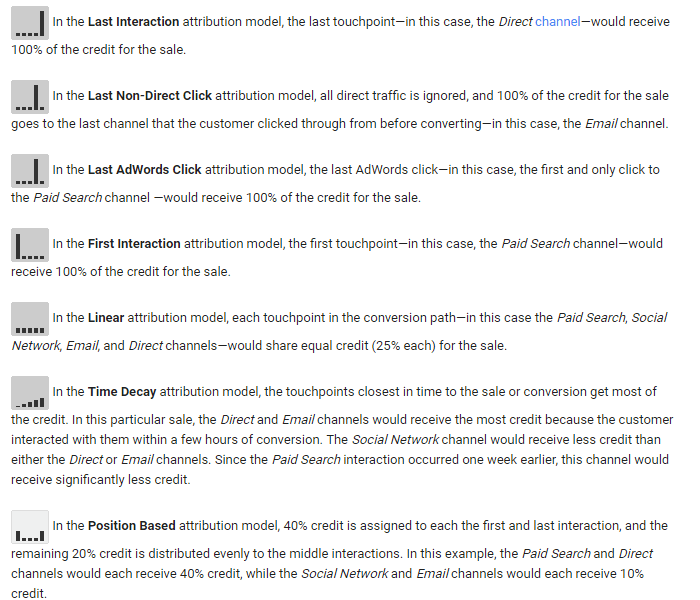
The above table describes the different types of attribution models available in Google Analytics. For more on these conversion models, visit Google’s Attribution Modeling Overview.
Conclusion
It is easy to just look at last click attribution when determining the value and tuning your online marketing spend. But to get a true read on your channel performance, ROI, and how your marketing channels work together to drive conversions, you need to dig into your Multi-Channel Funnel and Attribution Reports.
Need a Google Analytics audit? We’re here to help you discover the possibilities of Google Analytics.