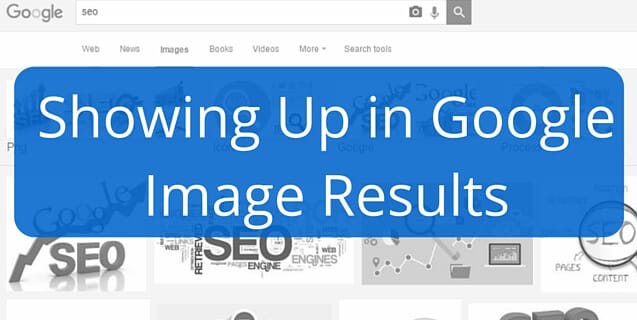Visual content is more popular than ever as readers often associate superb images with superb content. Because of this, many searchers tend to view results from the Google image tab rather than the standard web tab.
On top of this search habit, others are using Google image results to find images for their content. When they find what they’re looking for and inset it into their own post, they’ll (hopefully) attribute it to you, giving you a well-earned link.
Now that we’ve established that showing up in Google Image search is important, how do we rank in the top few image results? Let start from the ground up.
Having Quality Images
First thing’s first. Having a quality image is the first step to not only showing up, but providing value to a searcher. In order to be scaled, images should be a minimum 300×300 and ideally at least 600×600. If it’s a photograph, try to provide unique angels, tones, and focal points. If it’s a graphic, make it simple, trendy, and factual.
There are millions billions of photos added to the internet every year, and cutting through that noise isn’t easy. Start with a great image.
File Names
Google’s image recognition program does it’s best to figure out what images are, but it’s definitely not there yet. Until it evolves, we have to tell google what our images contain.
When you upload images from your phone/camera/Photoshop/what-have-you, file names are typically something along the lines of “DCFR567.jpg.” Since Google doesn’t know what DCFR567 is, this file name format isn’t ideal.
What you need to do is rename those files into something Google can read. For example, “aspen-in-the-fall” or “facebook-contest-example” or “healthy-pumpkin-pie-recipe.” These file names have a better chance of appearing in search results.
Hyphens
Using hyphens in between words allows Google to more-easily read your text. Avoid underscores and leavingnospacebetweenwords.
Alt Text
Alt text is another way Google reads images so including this in the details of your code is a must. For alt text, you can simply describe the image with normal text, no hyphens needed.
Be careful not to get too spammy or optimized. Describing a photo of positive SEO rankings should never be “the best seo company” but something closer to “SEO Success Graph.” Describe the image, not the theme of the post.
On Page Content
Google still takes into account domain authority and page-level content when ranking images. Poor textual content will result in unranked images (not to mention web results) no matter the quality of your scenic road in the fall.
Relevancy
Even if I created the best pumpkin pie recipe with the best photo in the universe, the likelihood of it appearing in Google image results is close to zero. Why? Because we’re an SEO company that created a pumpkin pie recipe. Random.
Creating quality, relevant content with smart SEO optimization techniques is the only way to show up in Google’s search rankings. Applying this same theory to your images will earn the same results.