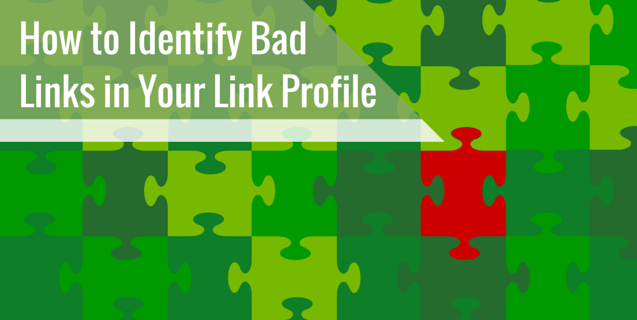Your link profile (meaning the collection of backlinks to your website) plays a major role in your search engine rankings. Consequently, bad backlinks, or simply “bad links”, can negatively impact your SEO. That’s why it’s important to identify the bad links in your link profile, and then make an educated decision about what to do with each one.
What is a Bad Link?
Bad links come in various forms, but in general they are backlinks that Google sees as “unnatural”. If a backlink (a link on another website that points back to your website) appears to Google as the type of link commonly acquired through black-hat (unethical, manipulative) SEO techniques, the algorithm might ding you for having a bad link.
The most common types of bad links include:
- Links from unrelated, low-quality, and/or insecure (malware threatening) websites
- Links from untrustworthy/spammy websites
- Links from spammy blog comments, forum posts, etc.
- Links from inactive/outdated article directories or link directories
- Links from sponsored content (paid blogs, “native” advertising, etc.)
- Links from blogging networks, link farms, and other circular link-building networks
- Too many links with duplicate anchor text (it’s bad if more than 15% of your backlinks have exactly the same anchor text)
- Links from websites that don’t show up in the search results even when you search for its exact domain name. If the domain name doesn’t deliver, something is off.
What Makes Them So Bad?
Bad links became a big problem for SEOs in 2012 when Google rolled out its first Penguin algorithm update. Before the Penguin 1.0 update, good backlinks won SEO points from Google and bad backlinks had no effect. After the update, bad backlinks began to negatively affect search engine rankings, rather than sitting neutrally as they had before. Now, the more bad links your website has in its link profile, the more likely it is that the site will get dinged for them in the search results, and Google may even slam you with an official penalty.
Does Your Site Have Bad Links?
If your link profile is chock full of bad links, you may have already received a penalty message from Google that looks something like this:
Dear site owner or webmaster of https://www.example.com/,
We’ve detected that some of your site’s pages may be using techniques that are outside Google’s Webmaster Guidelines. Specifically, look for possibly artificial or unnatural links pointing to your site that could be intended to manipulate PageRank. Examples of unnatural linking could include buying links to pass PageRank or participating in link schemes. We encourage you to make changes to your site so that it meets our quality guidelines. Once you’ve made these changes, please submit your site for reconsideration in Google’s search results. If you find unnatural links to your site that you are unable to control or remove, please provide the details in your reconsideration request. If you have any questions about how to resolve this issue, please see our Webmaster Help Forum for support.
Sincerely,
Google Search Quality Team
If you haven’t received a penalty message, you’re most likely doing alright, but it’s still important to figure out if your site has bad links so that you can address them now, and avoid a penalty message in the future.
How to Identify Bad Links
You have two options:
1) Go through the DIY process of analyzing your backlink profile and disavowing the links you determine as overtly bad for your website.
2) Hire a professional SEO auditor to audit your backlink profile and clean it up for you.
You Could Do It Yourself
Your main task will be to acquire a comprehensive list of your website’s backlinks and then analyze each link to determine whether it’s good or bad for your SEO image.
Identifying bad links and addressing them can be time-consuming, because not all the links you identify as possibly bad are necessarily bad. You will need to carefully choose which ones are bad enough to warrant removal, or disavowal. Don’t let time deter you though, because the SEO value of a clean link profile cannot be overstated.
The best way to get started is to use one of the following tools.
Top DIY Backlinks Evaluation Tools
Google Webmaster Tools (free) – It’s one of the best free link research tools available, especially since Google added the feature that lets you download your entire link profile in a spreadsheet with the links sorted by date. Once you’ve logged into your Dashboard, click on “Links to Your Site” then on “Download Latest Links”. Now, all you have to do is analyze each link and determine whether or not it fits into one of those bad link categories we reviewed earlier under the “What is a Bad Link?” section.
CognitiveSEO (paid) – This online tool’s inBound Link Analysis module is a gift to the SEOs willing to pay for it. Designed to help you analyze your link profile easily, the module provides a list of all your website’s backlinks, which you can sort according to the major factors in link analysis, such as the link’s context and position. The best feature is the link preview option, which allows you to take a peek at each linking website without having to leave the CognitiveSEO interface.
Other tools:
- Majestic Site Explorer (free or paid)
- ahrefs Site Explorer (paid)
- SEOMoz Open Site Explorer (free or paid)
- Web SEO Backlink Analysis (free or paid)
You Could Get an SEO Audit
Although you can do backlink research yourself, investing in a professional audit can give you the leg up you need to effectively clean up and optimize your website’s link profile. An SEO professional will be able to recommend the best steps to take once bad links are found and they can remove bad links for you.
With an SEO Link Audit by Volume Nine, you will get standard Link Profile Research accompanied by an in-depth Relative Strength Evaluation, as well as a complete Social Signals Review. Analyzing all three factors is our foolproof approach to improving your link profile and helping your website rank higher in the search results.
If you’d like help finding your website’s link profile and bad links, or if you want to discuss how a professional link audit can benefit your website’s SEO, please contact us.