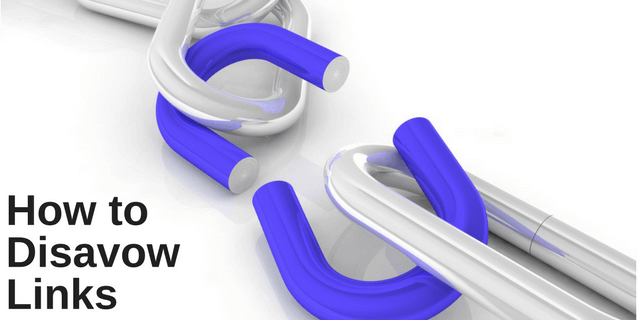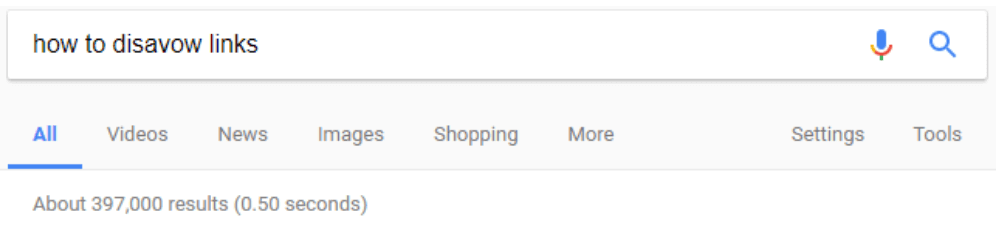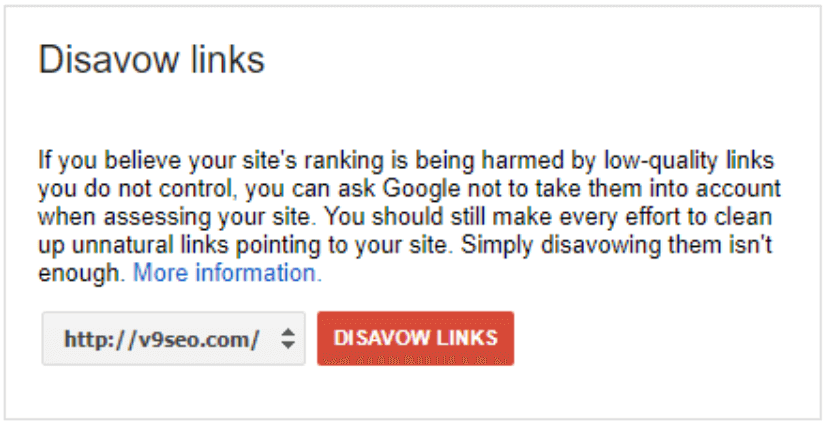At this point, there’s a good chance you’re aware that Google’s Disavow Tool exists. The disavow feature has been around for several years, and there has been no shortage of documentation on the tool within the SEO community. A quick search of “How to Disavow Links” yields roughly 397,000 results.
Whew.
Within this post, our goal will be to speak plain English and empower anyone with a keyboard the ability to disavow links safely, correctly, and without triggering a migraine. Let’s start with a quick introduction on how to disavow links and move into tactics.
Intro to Google’s Disavow Feature
As the name suggests, disavowing links is the process during which you research, identify, and share a sampling of links you’d like the search engine to ignore. You accomplish this by using the Disavow Tool within the Google Search Console. Submitting a disavow file through the tool requires a .txt file – this is the preferred format used by Google to process the request correctly.
Google launched the ability to disavow links way back in 2012. Courtesy of Google Webmasters, here’s a great video from Matt Cutts introducing the tool way back when:
Since then, the tool hasn’t undergone significant updates, but Google’s Penguin algorithm most certainly has. Before using the Google Disavow tool, we encourage further discovery and understanding surrounding this real-time link-related algorithm. More homework on this can be found here.
When To Use
Determining when to use the Google Disavow Tool can be tricky, so let’s go straight to the source. Shared below is a quote from Google providing a general understanding of when to use the disavow tool, but we’ll also share a little more context and perspective.
If you believe your site’s ranking is being harmed by low-quality links you do not control, you can ask Google not to take them into account when assessing your site. If you’ve done as much work as you can to remove spammy or low-quality links from the web, and are unable to make further progress on getting the links taken down, you can disavow the remaining links.
Additionally, the tool should be used as part of an effort to recover from a Manual Action. If you have bought specific links or engaged in black-hat link schemes (shame!), you’ve violated Google’s guidelines, and there’s a good chance a Manual Action may soon follow suit.
There is also a technique surrounding the usage of the disavow tool proactively. In response to links from bots or competitors who are building bad links to your domain, you may wish to disavow them. The best course of action would be to contact those sites manually and ask them to remove any bad link, but if that doesn’t work, a disavow file update will be the next best step.
Be on the lookout for links that were created solely for SEO gain. If the link truly serves no value and doesn’t have a possibility of directing searchers your way, it’s likely best to not associate it with your backlink profile. These may include, but are not limited to:
- Links from currently penalized domains
- Links from blog and forum content spam
- Links with excessively rich keyword anchors
- Links from low-quality directories
How To Use
If you’ve manually requested the toxic inbound linking domains remove their links to your site, without luck, it’s time to disavow. Here’s how:
- Download the backlinks to your site using a tool like Ahrefs, Majestic, or Google Search Console (just to name a few).
- Use the downloaded file to audit the links you wish to remove from your profile.
- Select only these domains and then add them to a .txt file using the following format: Domain:toxicoffender.com
- Do not include the http, https, or www. If we were to disavow a sample of 4 domains, the format would resemble:
- domain:toxicoffender.com
- domain:spammyseosite.com
- domain:buyallthelinks.com
- domain:baddomain.com
- After adding the spammy domains to your .txt file, visit the disavow tool in Google Search Console and choose your site from the dropdown menu.
- Choose the option to disavow links and then select and upload your file. You’re done!
Conclusion
Use caution and be diligent when disavowing links to your site. It’s critically important to use the necessary time and resources required when identifying links that are ripe for disavow. Do not cut corners and start disavowing domains without careful consideration.
The link audit process is where the real legwork is required because disavowing the wrong links can negatively impact your site. There are seemingly endless tools you can reference to make this step easier, many of which are cheap or free. Take your time and cut through the spam!
For more help, or if you have questions surrounding links, contact our SEO team at Volume Nine – we’re here to help!