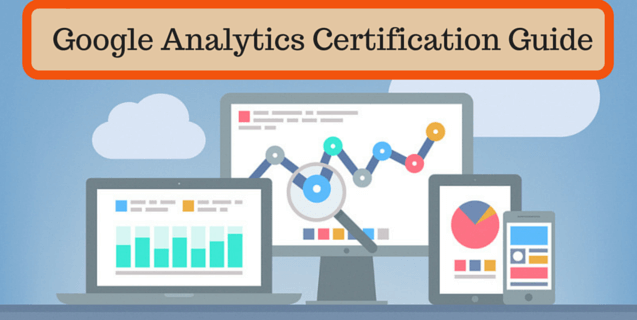UPDATED: April 6, 2018
Each year, a group of us set out to get certified in Google Analytics. Luckily there were tons of awesome resources to help hold our hand through the process. Then a few days before I first took the test (October 2014), Google had changed the entire format. (I know… shocker right).
I really appreciated the additional resources and insights the community provided, and since all of that information is now a little out of date, I wanted to give updated information on how to pass this daunting exam. I hope you find these updated Google Analytics Certification pro-tips and study guide (at the end) useful!
Heads up on the Exam
Sorry, this is not an easy test.
If you’ve been living under a rock the last few years, you may have missed that Google Analytics (GA) changes…a lot. I started my career doing analysis from Google Analytics, and I’m amazed at how much I’ve had to do to stay totally current with the platform changes.
If you’ve been a casual GA user and haven’t taken the time to really dig into the new features of the platform (and let’s be honest, most of us haven’t), get ready – because this isn’t a bird course and you can’t pass with just a general familiarity of how to get reports in GA.
Now, I’m writing this post to help you get prepped on how to study and pass the Google Analytics test. If you are looking for general GA 101 tips or for how to do meaningful consulting, stop reading now. This post is designed for those that are ready to roll up their sleeves and pass this darn test…ideally as quickly as possible.
FAQ: Is it Worth it to Take the Google Analytics Certification?
I get this question a lot. To be honest, if you want to take this exam to learn how to give strategic analytics consulting to clients…sorry, this likely isn’t going to be your silver bullet. That being said, this is a quick way to get really in tune with everything in Google Analytics and I absolutely believe this will allow you to level-up your Google Analytics consulting if you’ve been doing it before now.
But, short and sweet, getting a GA Certification doesn’t mean you are capable of delivering excellent consulting. However, it is proof that you understand that fundamentals of the platform and Google’s view on analytics, which is a critical foundation for delivering good consulting.
It also helps that the test is free now. So, in general, I’d say yes, it’s worth it – just don’t expect to emerge as a black belt GA ninja.
Learn from our Mistakes!
Each year we push a group of people through the certification process to ensure we are all up to speed with all things GA and the changes happening so we can provide clients with the best reports. A lot of advice I’m giving is from the mistakes that we made and the successes we had, so hopefully, you can have an easier time at passing this test.
Our Biggest Mistake: Avoid Distracting Material & Do Not Over Agonize
In retrospect, this was a big challenge. So, word of caution: beware of information overload. In addition to Google tossing out a gazillion additional resources in their training series, every SEO worth their salt has another half-a-gazillion articles about Google Analytics features they love. If a quest for knowledge is what you seek, feel free to take 6 months to troll through the awesome resources our community puts together. These resources are darn helpful when you are actually working with clients and getting GA done right.
However, if you are trying to pass this test, save these intellectual pursuits for another day and stay focused on the core material. In other words, avoid the rabbit hole of reading the “Additional Material” or “Read Furhter” options in the Analytics Academy units.
Our Biggest Mistake #2: Don’t Forget to Create a Test View in GA
We quickly learned that the easiest way to learn hands-on is to create a test or sandbox account view in your Google Analytics profile. This will give you (and your boss) peace of mind that you won’t mess up the data in your primary view.
It’s easy to set up so just do it. Trust us.
What You Actually Need to Study
The best thing you can study is Analytics Academy.
You will only need to do Google Analytics for Beginners and Advanced Google Analytics. Fair warning: only about 2/3 of the exam is pulled from there. But, never fear, I’ll give you a quick roadmap below of the other content you need to know.
Almost every lesson links to additional resources, but here are the big ones to pay attention to:
- Analytics Academy – Especially the GA Defined concepts and/or processes
- Avinash Kaushik – You don’t need to explore every third party additional resource, but when they reference Avinash Kaushik in Analytics Academy, you’ll want to read and grab notes on this stuff. In addition to being a genius with reporting metrics and strategy, his content actually ends up in at least one question.
- URL Builder – Know it, love it, bookmark it.
What’s Changed with the Test Recently
What’s included or covered is always a moving target because Google does what Google wants, but the information below is high-level things to check off and be aware of.
- This is now free (yay!)
- You have to be associated with your company’s Partner Account (which means you may need to set this up if your business doesn’t have a Partner Account).
- There is no longer an option to mark or skip a question – you answer and submit them in order, one by one.
- You cannot pause the test – you get 90 minutes for 70 questions
- It’s now multiple choice and there aren’t multiple choices per question (which is awesome if you tend to really over think questions like I do).
- You have to get an 80% on the test.
The Content of the Test
- I’d guess about 2/3 of the content was covered in Analytics Academy…the rest is just either common sense, something you have to click around to find in GA, or a more advanced question that takes some time.
- I’d guess about 10 questions really threw me for a loop.
- There is a timer and progression bar at the bottom, so they will let you know how far you’ve gotten, which is nice since you can’t pause and you can’t go back to re-answer a question.
Recommended Study Flow:
Here’s what I did with these exams that ended up being a formula for success:
- Watch the videos, copy and format your notes so you can reference them later.
- Quick Tip: take comprehensive notes that are easy to search via “control / find” during the test.
- Highlight everything that is essentially a Google Analytics defined concept or process (e.g. Macro vs Micro conversion or the 5-step process for creating a measurement plan). If you’ve ever taken a Google Certification before, you’ll know that most of the battle isn’t understanding concepts, it’s understanding how Google defines concepts.
- Take every practice test and know what you got wrong. Although these questions won’t show up verbatim on the actual test, they will help you understand the important topics and the way Google structures questions.
- Do this all as fast as possible (but don’t cram it) – it’s hard to remember the 5 step measurement plan 3 months after you learned it. People who gave themselves several months to do this ended up struggling more because they had to go back and re-learn these concepts.
How to Do this in Approximately 2 Weeks
This is the flow that I stuck to, and even with Google changing the structure of the exam a few days before I took it, I still aced it because I stuck to this rigorous schedule.
What You Should Have Open On Test Day
Ok, when you’ve gotten through the material and ready to take the plunge, here’s what I recommend to have setup:
- Make sure your Google Partner account is set up ahead of time (since it may consist of tracking down logins to your companies MCC, etc.)
- Have either multiple monitors or another computer setup. Also, if it were me, I wouldn’t roll the dice on wireless.
- If you are doing this in an office, tell people you are doing this and to leave you alone (cause you only get 90 minutes).
Luckily this isn’t the LSAT – Google will keep track of your progress through the exam and time left for you, so you don’t need to worry about a stopwatch or trying to figure out how much time you can spend on a question with how much time you have left. This is an open book test so take advantage of that freedom. The list below is stuff we highly recommend having open just in case you need help.
- The test link
- Google Analytics Help Center
- Your GA Test View
- Your notes – did we mention we highly recommend taking notes? Especially since every video in the Analytics Academy comes with a transcript.
- URL Builder
- This article
- A beer
Tip on Time Allocation: Most people finished this exam with 20ish minutes to spare. About 1/2 of the questions were pretty easy, another 1/4 were a bit harder and the rest were downright challenging. I stuck to the rule of never spending more than 5 minutes on a single question.
I wish you the best of luck on your Google Analytics Certification! If the exam ends up changing massively again, or if you come across something in your study material and have questions or wonder if that will really show up in the test, feel free to leave a comment on this post. We are also planning to send another group of people through the exam process starting in February 2015, so we’ll update this post with any new changes or findings.
~~~~~~~~~~~~~
The Study Guide
Below is my recommended study guide for the test. Fair warning, I’m keeping it short and to the point, so it’ll be a lot more useful once you’ve gotten through Analytics Academy:
Priority Items Covered in Analytics Academy
There are the big things that are covered in Analytics Academy that you’ll definitely want to pay attention to as you get to them in the lessons…
Macro vs Micro Conversions
Macro Conversion = Most Important Thing Someone Can Do On your Site
Micro Conversion = Every other type of conversion
Example for an Ecommerce Site:
- Macro Conversion = Sale
- Micro Conversion = Newsletter Sign up, Coupon Download, Contact Us Form Fill, etc.
Multi-Channel Attribution (including assisted conversions and conversion attribution models)
The Four Main Models you need to know (there are more) but these are the four that are focused on in the exam
- Last Click = Last channel gets 100% of the credit
- Last Non-Direct Click = last channel that is direct gets credit
- Linear = Each channel gets equal credit
- First Interaction = First channel gets credit

- Last Click: 100% Direct
- Last Non-Direct: 100% Social
- First Interaction: 100% Adwords
- Linear: 25% each channel
Obvious Tip: You can’t measure this if goal tracking or e-commerce tracking aren’t setup.
Reminder: The default is last non-direct click attribution
Assisted Conversions Report & Value
In the assisted conversions report, they give a numeric value for assisted / last click or direct conversions. What those numbers mean:
- Less than 1: that channel completed more sales than it assisted
- 1: That channel equally assisted and closed sales
- Greater than 1: That channel assisted more than it closed sales
Tracking Subdomains
When tracking subdomains, create a view (profile) for cross-domain tracking and use the same tracking code on both properties.
You don’t need to:
- Create a new account
- Get new tracking code
Tracking Subdirectories Using Filters
Basically, you need this screen (which is under filters in the Admin tab)
Identifying Source vs. Medium
Don’t get these mixed up, otherwise you may struggle with a few questions.
Source examples: Google or Facebook.com
Medium examples: Organic or CPC
Tip: If you get confused, jump into GA at any time to see which one makes which list
URL Builder & Parameter Tagging
Google actually did a nice job really hammering it home in the prep material that you need to know this.
Basically, to get through the parameter tagging questions, you need the URL Builder.
Hint: The order you add the parameters in does not matter.
Google Processes (5 stages of planning, implementation process, 4 components of GA data collection, etc)
So…your fearless Google instructors created a bunch of standard processes and categorizations that they would now like you to memorize.
Here’s the 5 stages of Measurement Planning (paraphrased slightly)
- Know what you want to measure
- Make sure your IT guys won’t riot over installing GA
- Create an implementation plan (you know, if IT isn’t rioting)
- Go ahead implement
- Refine implementation over time if it doesn’t work
Here are a couple other big ones to look for in your study material:
- Implementation Planning
- 4 Components of Google Analytics
- The correct procedure for setting up a Google Analytics Account
Unique Pageviews vs. Pageviews
Unique pageviews eliminate counting pageviews from a user who viewed the same page multiple times in the same visit (session). If you get mixed up on this, just remember the # of Pageviews should be larger than the number of Unique Pageviews.
Ecommerce Conversion tracking vs. Goal Tracking
Goal tracking only counts 1 conversion per session, Ecommerce tracks multiple sales (even in 1 session).
‘Nough said…
Table Filters
This is one of those questions that makes you feel silly after you realize what they were asking. Basically, this is what they mean by an advanced table filter:
Priority Items Not Covered in Analytics Academy But You Should Know
While having a priority study guide to highlight the content covered in Analytics Academy may be nifty, I thought it would be helpful to outline the material that came up that wasn’t in the basic material, or wasn’t really covered to the depth that you’d need to know for the test.
*Please note: between September and December, about 10% of the test changed, so it’s a fair guess that 10% of this test will have changed again by the time you take it.*
Benefits of Google Tag Manager
Guess what, when Google rolls out something new, they like to see immediate adoption and emotional attachment to their new product lines. If this was 2010, there would probably be a question about how Google Wave is going to revolutionize the industry.
So…when you see a question like this, you know what to do…
What can Google Tag Manager Do?
- A lot, because it’s awesome
- More than any other tool that preceded it…because it’s awesome
- More than anything Bing could ever come up with…have we mentioned it’s awesome?
- All of the above
How to Calculate Ecommerce Conversion Rate
You probably could’ve figured this out on your own (especially if you weren’t under the stress of test). However, here’s the formula you need:
(Number of sales / number of visitors) * 100
Troubleshooting Tracking Code
Yep this is about as much fun as it sounds. Here’s the best article I found to help get through this question.
Google also has an awesome Chrome Extension called Tag Assistant. This may not help you during the test but it’s handy to have around!
AdWords Stuff
Come on, you didn’t think you were getting out of a few AdWords questions, did you? Luckily the AdWords questions are pretty basic and easy to get to if you aren’t sure what they mean.
- Destination URLs – aka the report that tells you how your landing pages are performing.
- Hour of Day – aka the report that tells you what hours of the day are more effective for your campaign.
Basically, just be ready to navigate to the AdWords reports in GA if needed.
Default Channel Grouping
This will help…you are welcome.
Search and Replace Custom Filters
So…this article covers this topic, but basically, they want you to know your way around this screen:
Site Speed Report Basics
If you can click on the site speed section of Google Analytics (it’s under Behavior), then you can get this question right.
Demographics & Interests
Google wants to test whether or not you know how they gather demographic information. And no, the right answer isn’t “because Google owns the world and all its data” (but secretly we may wonder…)
Here’s the sentence from the article linked above that you need: “Demographics and Interests data comes from the third-party DoubleClick cookie (for web traffic) and from anonymous identifiers for mobile apps (i.e. Advertising ID for Android and IDFA for iOS).”
Measurement Protocol & Data Import
So anytime you need to troll through Google Developers to find an answer, you know it’s going to be a party.
Luckily Google doesn’t demand much depth here…they basically want you to just know that the Measurement Protocol is what allows developers to send user interaction data to GA servers.
You can get more details in this article in Google Developers.
When Does Google Let You Import Personally Identifiable Information?
Ok, technically this gets covered in Analytics Academy as subtext somewhere, but enough people taking the test got tripped up by this that I’m going to say Google may not have emphasized it as much as they could…
Allow me to rephrase the question slightly, and you’ll see what they are getting at. “When does Google let you import data like customer names, credit card numbers and social security numbers into Google Analytics”?
Phrased like that you may realize this is a trick question and the answer is Never Ever.
GA Time Lag Report
Key #1: Know where to find this puppy. It’s under Conversions => Multi-Channel Funnels
Key #2: Know what it means (it helps you figure out how long it takes, on average, to convert a visitor).