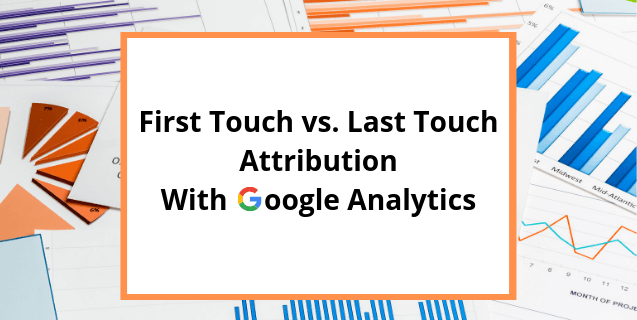When you log into Google Analytics and see conversion data, you might not realize you are looking at “last touch data.” You’re seeing the last channel that drove a person to your website, and that channel is likely the one that gets the “credit” for the conversion. In Google Analytics, last touch data is referred to as “last interaction data.” First interaction data (a.k.a. First touch data) determines the first time a user came to your website: how they got there and how they ultimately converted. For example, social traffic is rarely a last interaction attribution channel. Most people don’t come from Facebook to a website ready to buy or fill in a lead form. But social media traffic plays a big role in driving awareness, making it a common first interaction channel.
The case for different attribution models
Most marketing campaigns focus on last touch attribution, but you can track different attributions using Google Analytics beyond just first and last touch. In fact, by only looking at last touch, you’re ignoring common customer journey paths and the data they might bring forward.
For example, imagine a customer goes to a website via social media. They leave the site. After doing a Google search for similar items or services, they recognize the brand name in the search results page. Finally, they click on the site link directly and decide to buy the product or service. In this case, the last touch attribution model would credit the direct channel (the site link found in SERPs) for the sale. The first touch attribution model, on the other hand, would credit the social channel for the sale. However, the actual customer path was social to organic to direct. To which channel do you attribute this?
Google Analytics has attribution models other than last interaction and first interaction that can be beneficial. These include:
- Last non-direct click. This model ignores all direct traffic and credits the last channel before converting.
- Linear. This model credits each touchpoint in the conversion path equally. For example, social, organic, and direct.
- Time decay. This model credits the touchpoints closest in time to the sale or conversion. In the example above, this would be direct.
- Position-based. This model credits 40% to the first and last interactions. The remaining 20% is distributed to the interactions in the middle. In our example, social and direct would each receive 40%, while organic would receive 20%.
Google Analytics also has a helpful model comparison tool that compares the impact different attribution models have on the valuation of your marketing channels. But what about your site visitors’ other behavior that didn’t result in a conversion? This behavior is still valuable when analyzing engagement. Luckily, Google Analytics has a feature called “Assisted Conversions” to help you track this data.
The power of assisted conversions
Assisted conversions are the number of times that a channel appeared on a customer’s conversion path, but was not the final conversion interaction. In our previous example, the social to organic to direct path would be considered an assisted conversion because of the social part of the customer’s journey. They visited the website through social traffic but didn’t convert, then they came back later through another channel and converted. Though social media isn’t often the last touch, it commonly drives early visits to a site in a customer’s journey, making it a common assisted conversion channel.
How to use assisted conversions
You can use assisted conversions in Google Analytics to check the role a specific channel tends to play. In the Assisted/Last Click or Direct Conversions feature, Google Analytics will show a numeric value beginning at 0. When a channel has a value close to 0, that means that channel tends to drive more last click or direct conversions. A value close to 1 means the channel evenly drove conversions and assisted in conversions. As the value exceeds 1, that means the channel acted as an assist.
Let’s use a basketball team as an example. On a typical basketball team, the primary goal of every player isn’t just to score points. Let’s take three core positions – the Point Guard, the Shooting Guard, and the Center:
- The Point Guard is the person who usually dribbles the ball down the court to set the play. Their job is to coach the team from the floor and call the shots; they can equally pass the ball as well as they can drain shots.
- The Shooting Guard is the person who can drain 3 point shots. Their job is to generally keep outside the paint and be ready to sink their shot. Generally, they may score points more than assist shots.
- The Center is the larger person in the paint who gets rebounds. Although an effective Center can certainly get points, most of their job is to rebound the ball and pass it back out to their teammates.
When analyzing your channels, most channels both assist and drive conversions. And, much like a basketball team, it can help to realize what role they play on your marketing bench.
It’s easy for businesses to see the last interaction channels as the superstars of the team, but most basketball fans know that a championship-winning team isn’t about having the best Shooting Guard — arguably the Point Guard and Center are more critical roles on the team.
Now let’s apply this analogy to email marketing. Email marketing is a very popular channel for brands to invest in, as it has a very high conversion rate and great ROI. However, if you aren’t driving email signups through your other channels and growing that list, it doesn’t matter if you are sending out the best emails in the world. Arguably, the channel that is driving email signups should be as much of a hero in your marketing mix, because it’s assisting the sale.
Choosing your own attribution model
Remember that different marketing campaigns will yield different results. Certain attributions may make more sense depending on the campaign. It’s important to evaluate the whole picture for each marketing campaign you are running. For example, evaluating assisted conversions is probably a better KPI than last touch interaction—which is the Google Analytics default—on a brand awareness campaign. Using multiple attribution models can help you refine stages of the customer journey, evaluate the effectiveness of recent campaigns, and provide data when considering a new approach or campaign.