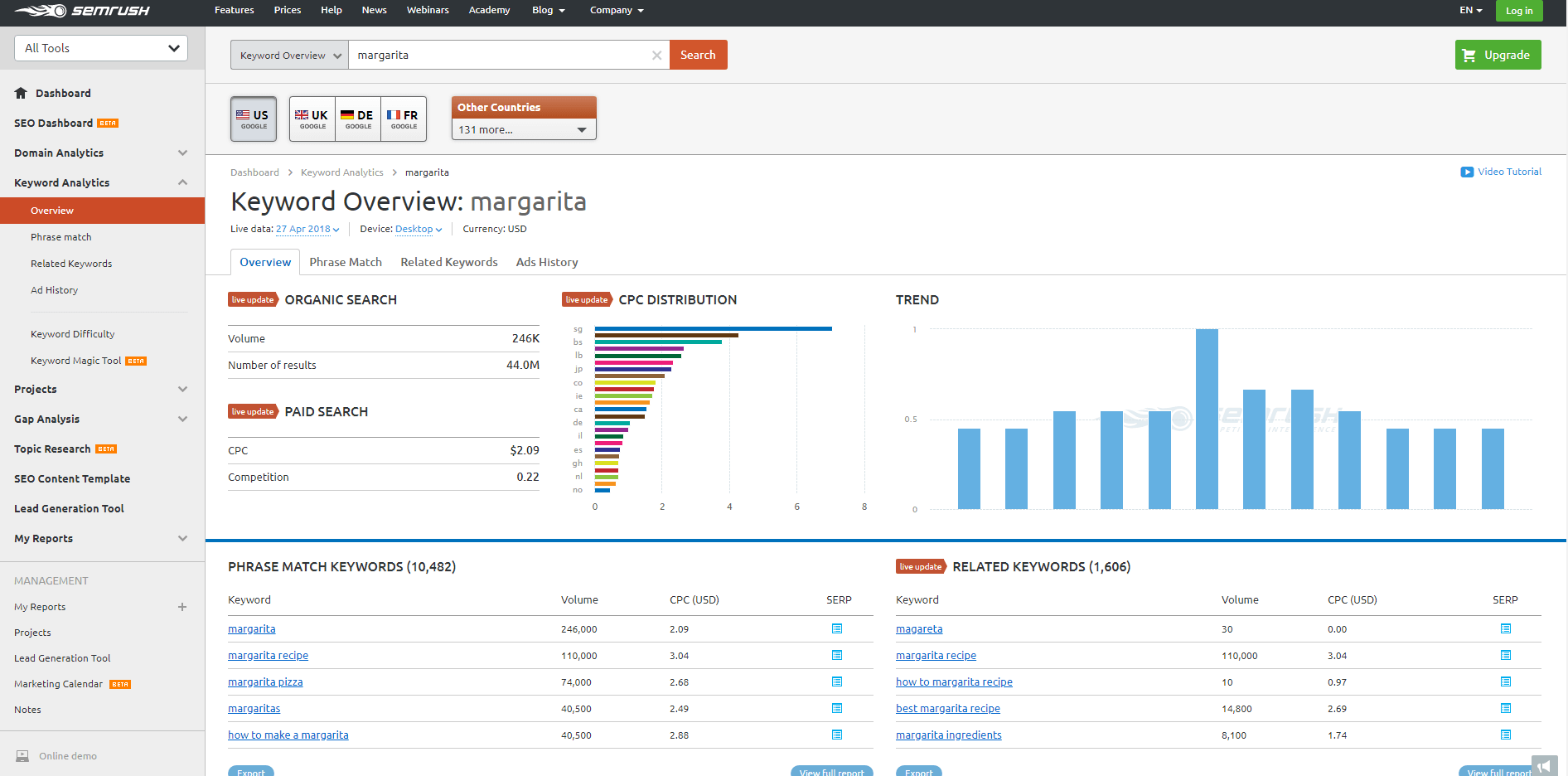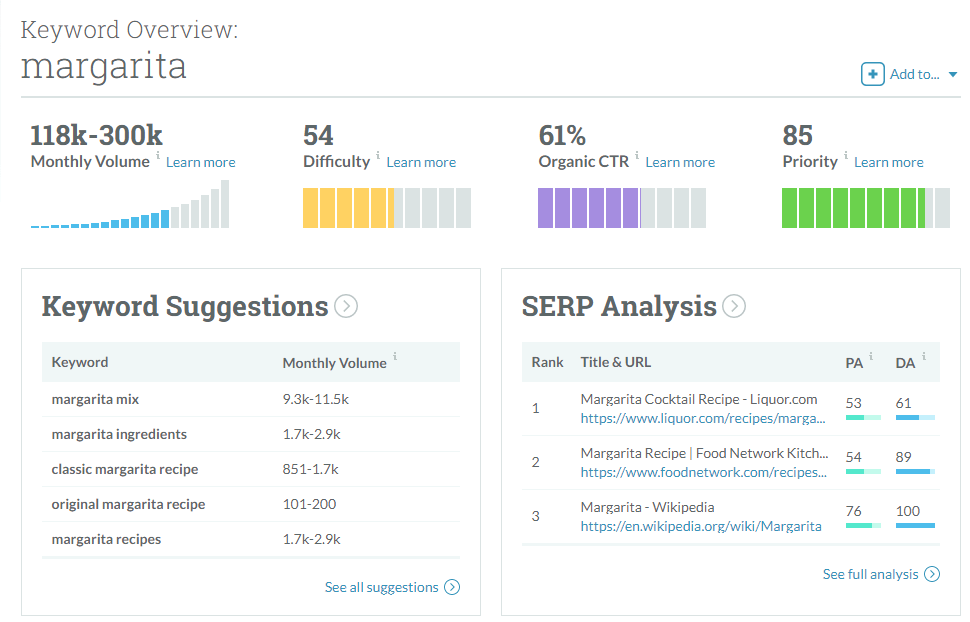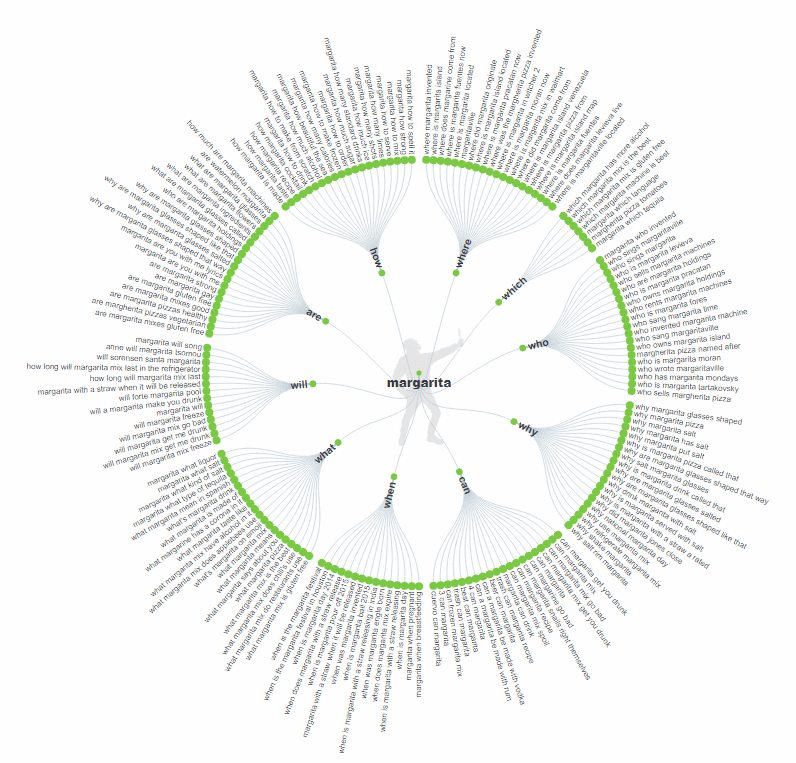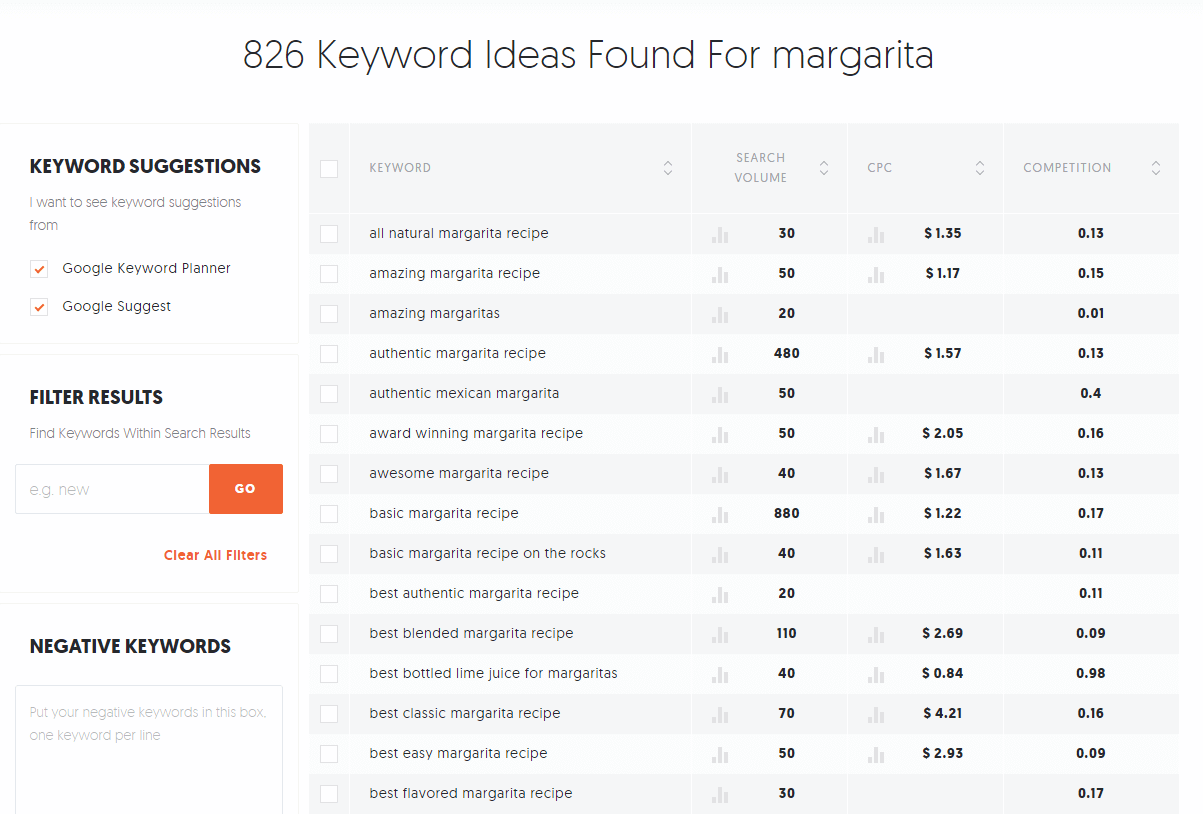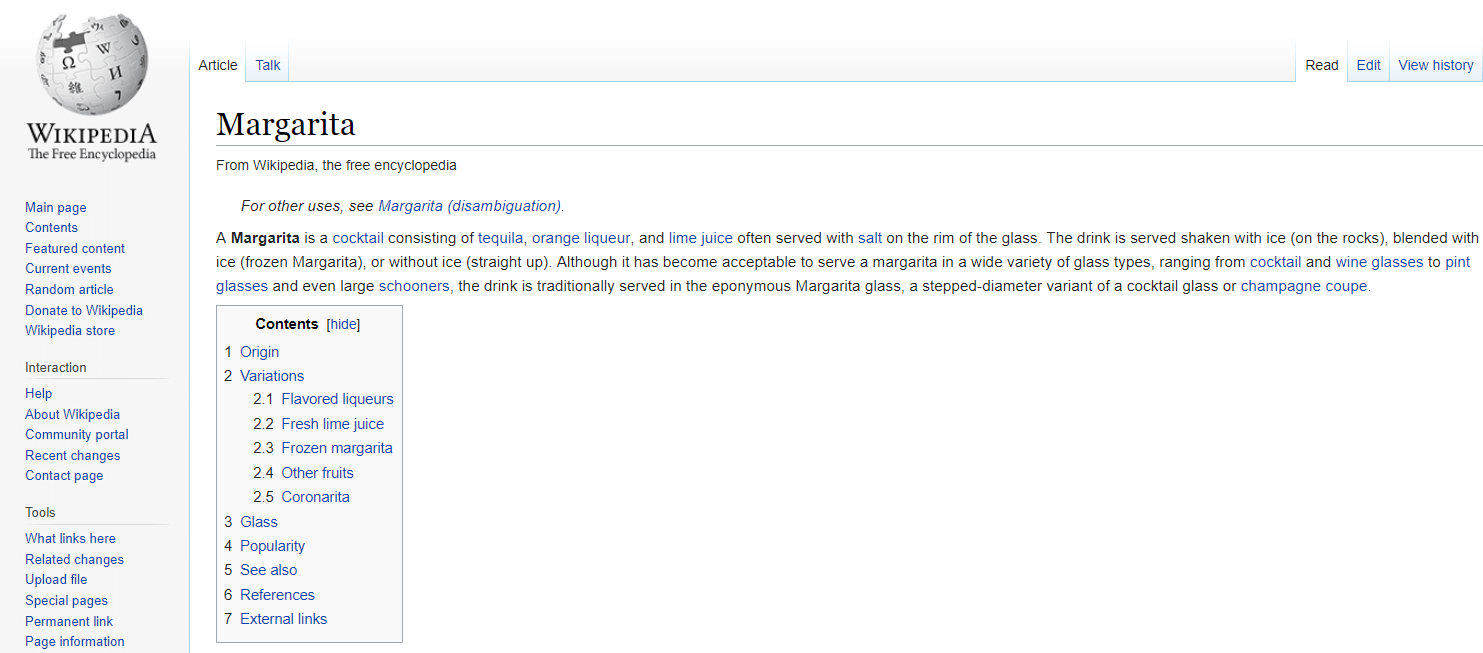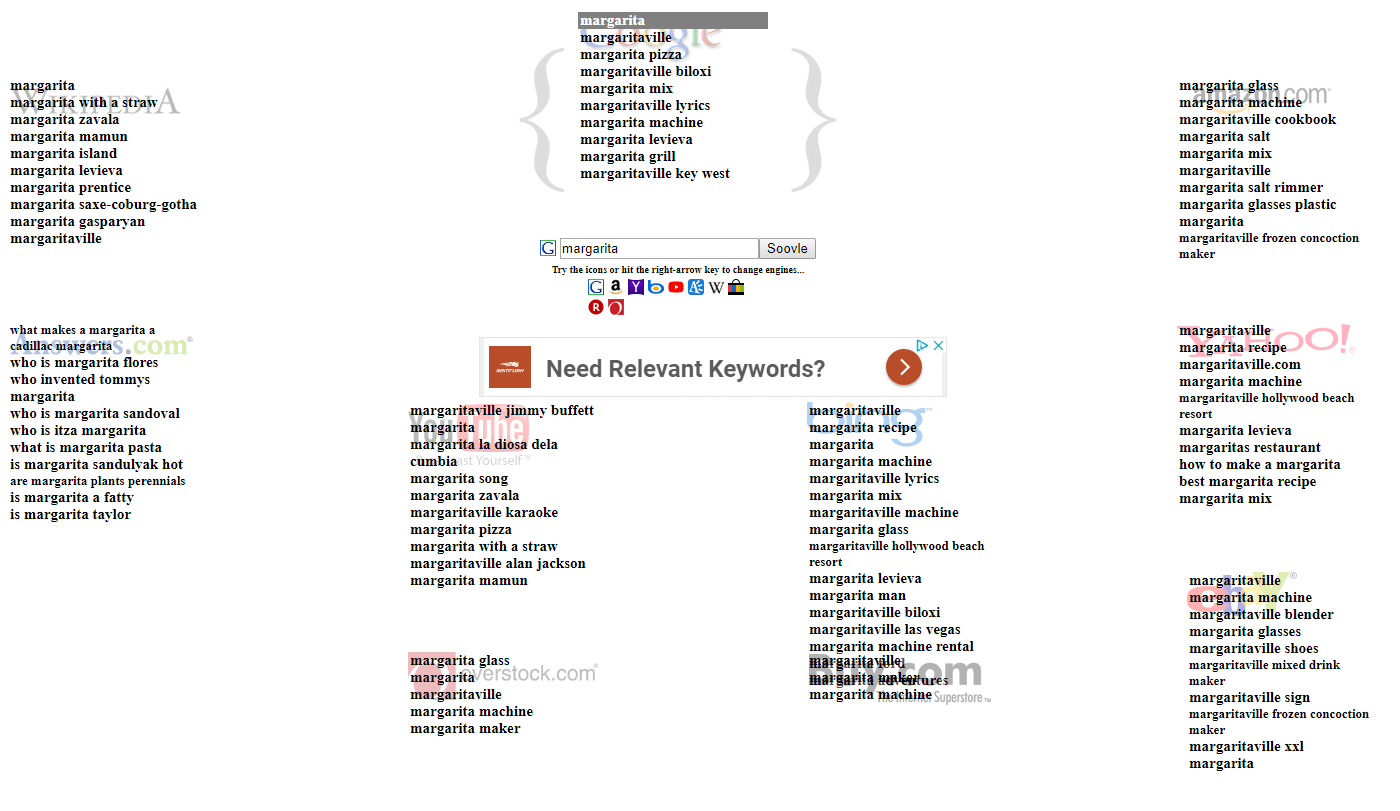If you’re creating content for your business, the days when you can sit down and write a blog post about any topic that strikes your fancy are long gone. Don’t get us wrong, you can, but you’re ensuring that no one will find your blog post organically.
So, if you don’t want to waste your time, writing a blog that is optimized for a keyword that has some search volume around it is essential. With the billions upon billions of pages online, you can’t just write a blog about margaritas and expect it to shoot up to page one. Instead, you have to find a long-tail keyword that people are searching for and craft your post around that keyword.
Fortunately, the internet has gifted us with tons of awesome tools to help you find a long-tail keyword that will appeal to your target audience and drive in that essential organic traffic from search engines. Since the content team here at Volume Nine spends much of our days diving deep into the world of keywords, we’ve tested out what feels like a jillion (technical measurement) different tools.
Below, we summarize some of our favorite tools for finding ideal long-tail keywords for your blog. But first…
Some Definitions
Before we dive into our favorite tools for finding long-tail keywords, there are a few terms we’re throwing around that you should know before diving into your keyword planning:
Head term: A head term (also called a head keyword) is a popular keyword with a high search volume. They are generally only one or two words and are very competitive to rank for. In this article, we’ll be using “margarita” as our head term example (hey, it’s Friday!)
Long-tail keyword: Long-tail keywords are three-plus word phrases that are much more specific than head terms. In many cases, these are seen as questions: “what is a margarita” or “how do I make a margarita” are both examples of long-term keywords.
In general, when blogging, we want to target our content to answer these long-tail questions – there is less competition for these longer search terms, meaning that the likelihood of the blog post showing up on the front page is higher.
Our Picks for Long-Tail Keyword Planning Tools
SEMRush
We’re trying not to play favorites here, but there is no keyword planning tool more loved by V9ers than SEMRush. Their platform is packed full of a ton of awesome features, but we’re going to focus on their keyword research offerings here.
After searching for your head term, SEMRush presents you with a list of keywords containing the exact head term (called Phrase Match Keywords) and keywords similar to your head term (called Related Keywords). You can also see sites that are the top rankers for your specific keyword. Reports tell you the suggested long-tail keywords’ search volume, density, CPC, and competition, as well as the number of results generated for that keyword and the trend over time.
Outside of their main keyword search, you can also use their Keyword Magic Tool to search differently. After submitting your seed keyword, you can sort results by other words contained in the phrase, and filter suggestions by the number of words, volume, keyword density, competition, CPC, and SERP Features. If scrolling through a list of keywords trying to find one that works tires you out, the Keyword Magic Tool will help simplify the process so you can see only the most relevant results.
If you can’t tell, we love SEMRush. The only downside? The free version of the tool has very limited functionality. To take advantage of the full suite of features available (and trust us, you’ll want to), you’ll have to sign up for a plan – prices start at $99.95 monthly.
Moz Keyword Explorer
Like SEMRush, Moz has a ton of different features to help you with all things SEO. But since we’re focusing on keywords, we’re just going to look at their Keyword Explorer Tool. The results shown in this tool are slightly more limited than SEMRush – you’ll get Monthly Volume and Relevancy measurements for each suggested keyword.
However, Moz does offer some unique data on keywords. When searching for a keyword, the tool will also tell you the difficulty (on a scale from 0-100, how difficult it is to rank higher than competitors on the first page), organic clickthrough rate, and priority (essentially combines all the other metrics to give you a score, from 0-100, of how “good” of a keyword it is).
Sadly, some good things don’t come for free. Keyword Explorer is included in Moz Pro, which will cost you $99/month or more, depending on your organization’s needs.
Answer the Public
If you want your search for long-tail keywords served with a side of sassiness, Answer The Public is the tool for you. On the homepage, you’re greeted by an old man who ‘encourages’ you to hurry up and search already. Don’t let his impatience turn you off of this awesome free tool!
After you enter your head term, ATP gives you a visualization of all long-term keywords associated with that term, sorted by questions, prepositions, and comparisons. You can view the data in a map, like the one shown aobve, or in a list form if turning your head that many times is making you dizzy.
ATP is an awesome place to start if you want to find top-of-the-funnel long-tail keywords to guide their blog posts. We’ve found it’s a powerful tool for frequently asked questions relating to your head term. However, note that not all terms shown in ATP have search volume behind them. We recommend checking the volume of chosen long-tail keywords in a tool like SEMRush before building content around them.
Ubersuggest
If Answer the Public’s keyword mapping is too complex for your tastes, Ubersuggest is the minimalist keyword tool that you’ve been looking for. After you enter your head term, Ubersuggest generates a simple list of all the long-tail keywords that contain your main term. The list is automatically sorted alphabetically, but you can also search based on search volume, CPC, and competition.
Additional features of this app include the ability to see keywords based on web, image, shopping, YouTube, and News searches. If you have a word you don’t want to be included in your results, you can filter them out using the “negative keywords” feature. The best part of this tool? It’s completely free!
Wikipedia
Now, this may seem like a strange one to include as a way to find long-tail keywords, but hear us out. If you work for an agency or write for clients, it’s likely that you’ve encountered an industry or topic that you know absolutely nothing about. While we like to think we’re experts in a lot of things, a diesel truck engine, for example, just isn’t one of them… yet.
When we’re making a content calendar or planning a blog post for an industry we’re not familiar with, Wikipedia is a great place to turn for some straight-up knowledge. Not only will it give you an overview of the industry or overall topic, but it’s also full of ideas to get you started searching for appropriate and related long-term keywords. Pop your head term into Wikipedia, and look at the contents box for some basic longer-tail keywords to get you started on your search.
In the image above, you’ll see that margarita variations and margarita glass are both subsections in the Contents box. Enter that into one of the keyword planning tools mentioned above, and you’ll be merrily on your way to finding a relevant long-tail keyword for your blog. Yes, Wikipedia is super high level, but it’s a good place to start when you don’t have the first clue as to what people are searching for in a certain niche industry.
Soovle
Sometimes, the best way to find long-tail keywords relating to your search is to type your head term into Google and see what suggested searches it recommends. Soovle shows you just that, but also displays the suggested searches from Wikipedia, Answers.com, YouTube, Overstock, Buy, Bing, Amazon, Yahoo!, and eBay, all on one screen.
While the interface is basic, to say the least, Soovle saves you the trouble of typing the same keyword into multiple search engines to see the suggested searches in each. We’re not lazy, just efficient!
With these tools, planning out keywords for your blog or other creative assets should be a breeze! At the very least, you’ll get to be privy to the weird searches that the world is wondering about (we’re looking at you, the ten people per month who ask “will not sleeping kill me?”). If you still need some help with your blogging efforts, reach out to the content team here at Volume Nine – we’re here to make your content strategy awesome!