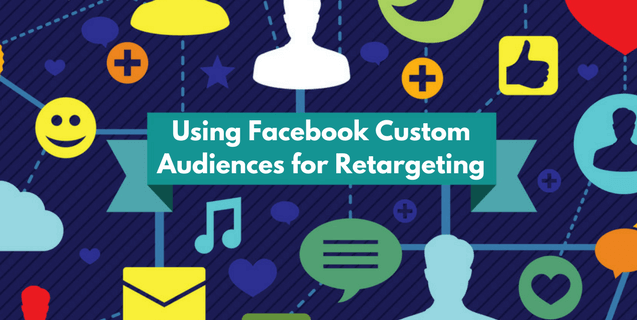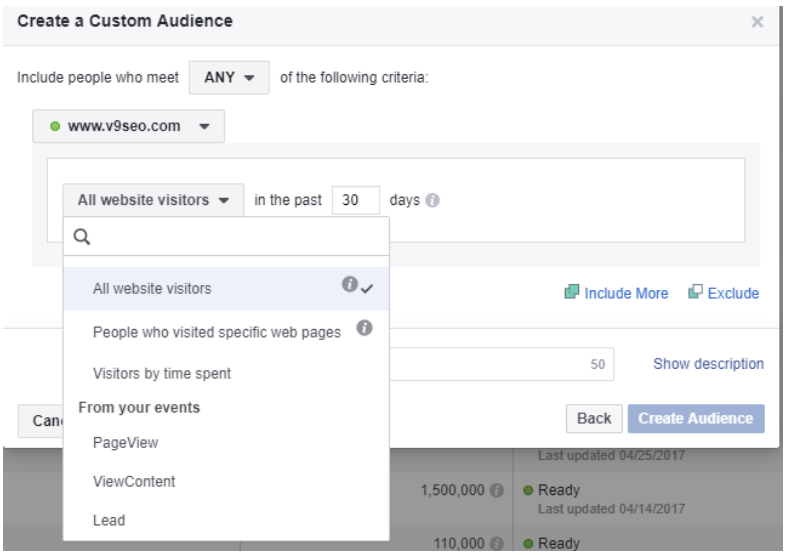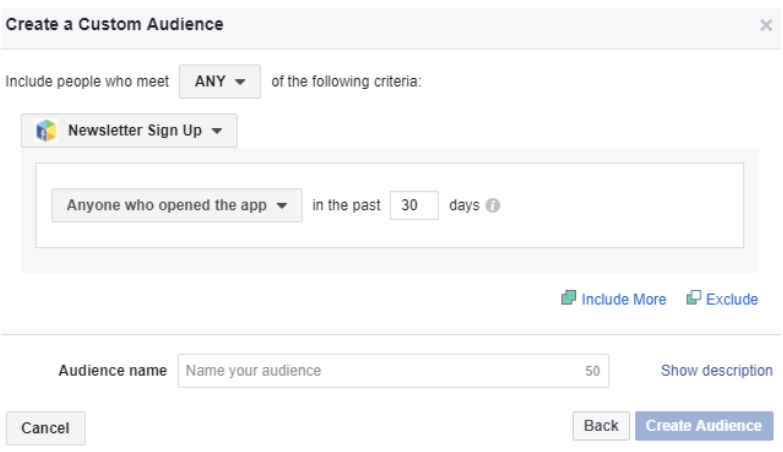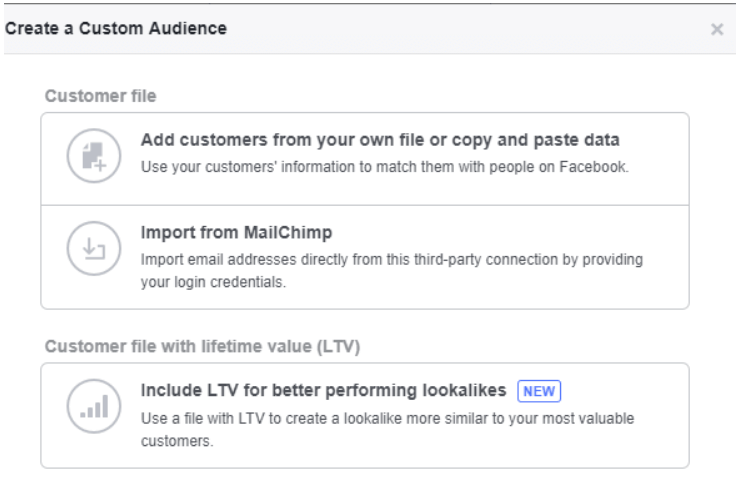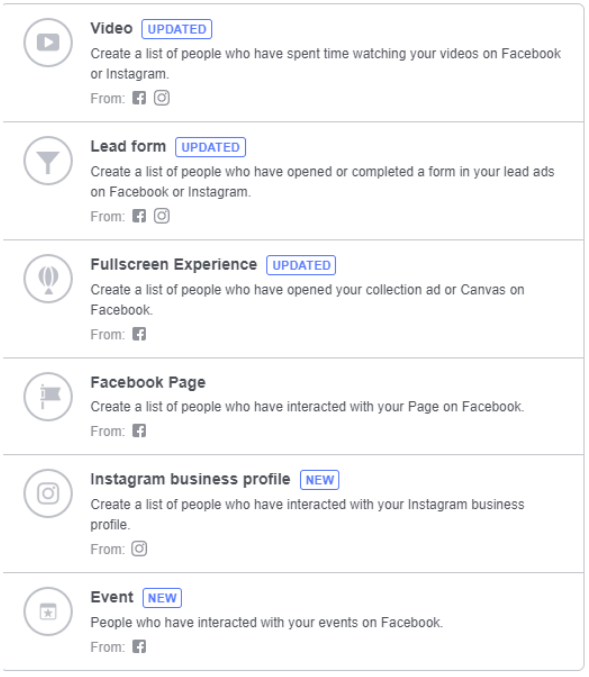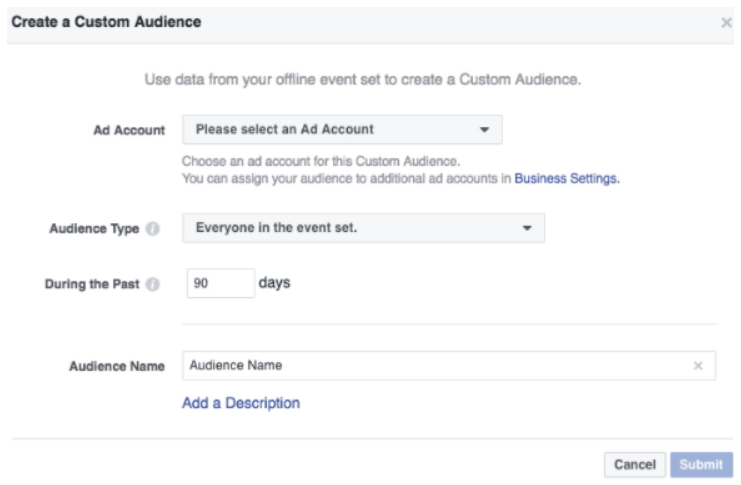As you well know, most people usually don’t buy your product or service the first time they visit your site. Consumer behavior research shows that consumers often go back and forth between the decision making stages. With a market of over 200 million digital shoppers in the United States alone, Facebook Custom Audiences can be a great way to retarget ads and convert prospects into customers.
Facebook Custom Audiences Overview
Facebook offers five different options for targeting your ads to specific customers, based on their behavior. Below, we dive into each Facebook Custom Audience:
Website Traffic
You have to install a Facebook Pixel to record your visitors in Facebook Ads Manager and target your website visitors. It’s possible to combine many options to create effective lists of people for remarketing purposes. Decide which parameters the visitor should meet.
Examples could include:
- Users who visited the website
- Visitors who visited certain pages
- Visitors who placed products in the shopping cart but didn’t finish the purchase
- People who visited in the past but didn’t came back within a certain time frame (e.g., they haven’t returned for 30 days)
It’s best to target frequency first, then experiment with other features of the Advanced Mode such as Devices, Aggregate Values or Dynamic Date.
App Activity
If you have a Facebook-registered custom app, use the Custom Audiences App Activity option for retargeting based on app activity. Depending on the actions taken within the app, you can target users who:
- Recently purchased
- Used your app but haven’t returned recently
- Recently opened your app
Customer Files/Customer Lists
Another option for Facebook ad retargeting is using customer data. You can create a custom segment based on your existing customer base by importing, uploading or copying/pasting files containing phone numbers, emails or Facebook user IDs. You can get lists from anywhere you store your customer data, including third-party software like MailChimp.
This remarketing tool enables you to target specific people with custom messages relevant to their current position in the sales funnel. You can also create remarketing campaigns that include Lifetime Value (LTV) data. Using LTV Lookalike Audiences targets the highest value customers and finds other Facebook users with similar traits.
Engagement
After users engaged with your content, the Engagement custom audience can speed up the purchasing process. Apart from the Facebook page interaction, you can build audiences based on their engagement with various aspects of your business, including:
- Videos
- Events
- Forms
- Canvas (Fullscreen experiences)
Offline conversions
Offline Conversions API is a measurement solution that allows business owners to build lists based on people’s transactions or offline interactions with the company. It enables you to get a better idea of the impact of your Facebook ads, even if the customer makes the purchase in person. Additionally, you can create audiences according to the offline conversion data and remarket your offers through Facebook Ads.
Important note
When you’re creating your custom audience, keep in mind that you can also do exclusion retargeting. Creating an excluded segment will prevent a certain audience segment from seeing the ad. For example, you can exclude prospects if you are running a campaign for loyal customers.
Though consumers might be genuinely interested in a product or service, there are many external factors that can influence and delay their decision. Retargeting using Facebook Custom Audiences can be a powerful marketing tool to help turn your prospects into customers.
Does the thought of creating custom audiences give you a headache? The social media team at Volume Nine is happy to help out – get in touch today!