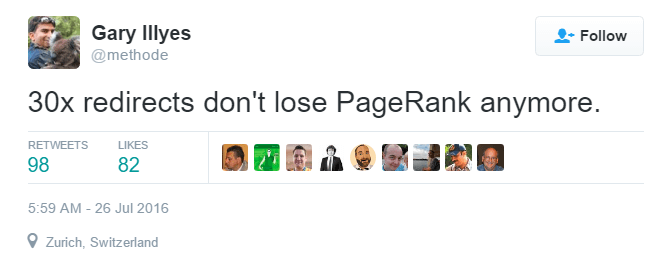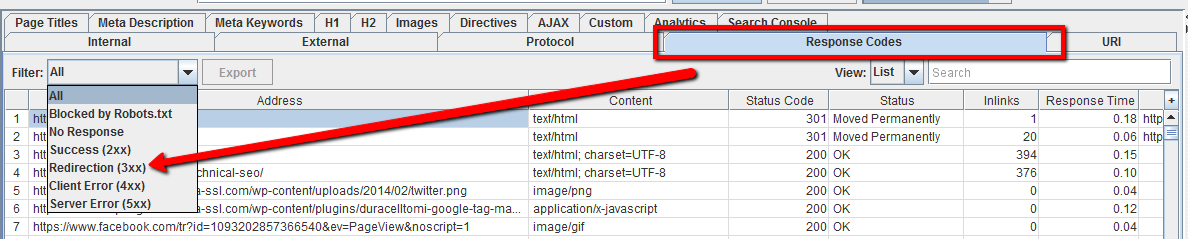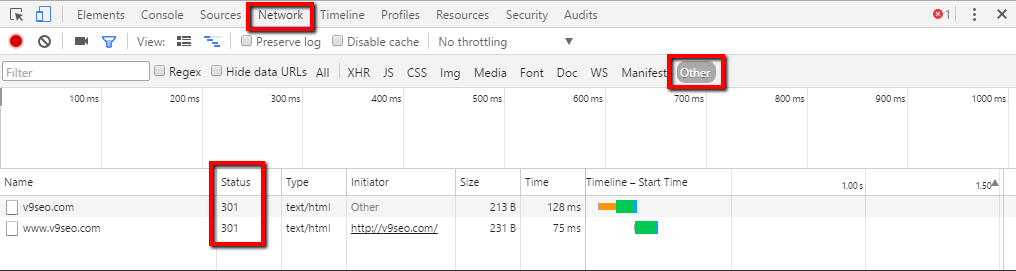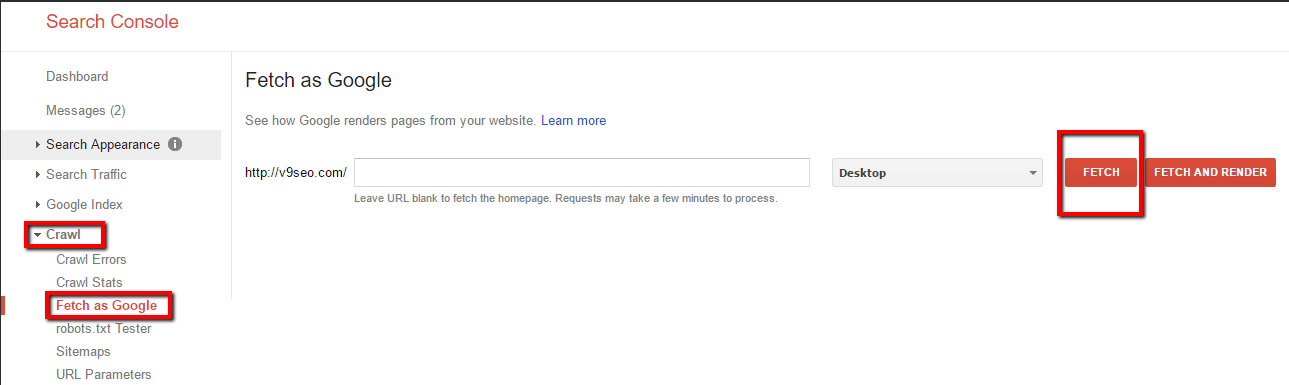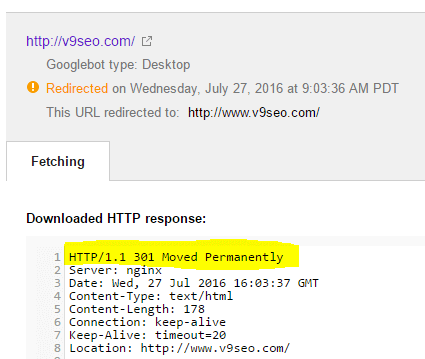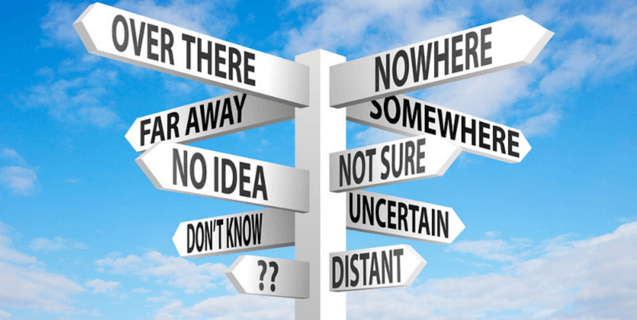
Quick Update on How Google Treats Redirects
Tl;dr: Google passes PageRank value for all 30x redirects like they do for 301 redirects
Google Is Treating Redirects Differently
Getting the right kind of redirects can be tricky. Historically, we’ve recommended 301 permanent redirects for 99% of page moves. We did this because it was the right redirect for the situation, and the best way to quickly transfer over earned value from one URL to another. But now, we have a Google redirect update.
Google is getting a little more flexible when it comes to 30x (301, 302, 303, 307, 308) redirects.
It can be tough to get the right redirects in place. Due to CMS restrictions, a lack of technical prowess, or a desire to navigate your .htaccess/mod_rewrite files, sometimes 301 redirects don’t happen. Google understands this and has recently/historically confirmed that if they see 302 (or other uncommon 30x) redirects and they remain for a period of time, they will start treating them like 301 redirects because they assumed the misuse was an oversight.
That said, we do still recommend using the right redirect for the right scenario. If you can do 301 permanent redirects for a permanent URL change – do it. Beyond PageRank, there are other implications for using the right redirects that could include getting the SERP to reflect URL changes and transfer any other earned value more quickly.
Types of Redirects: (In Order from Best to ‘NOPE’)
-
301 permanent
- Why it’s special: it’s the queen of all redirects. It’s the most common, the right one to use for permanent moves, and the one that likely is the most efficient way to transfer value.
- When to use: whenever you move a URL to a new home.
-
302 temporary
- Why it’s special: because it’s temporary – it serves a great purpose but is used appropriately with much less frequency than a 301.
- When to use: use this redirect if you truly have a temporary move or if you’re redirecting based on IP/browser language preferences to specific international versions of a site.
- PS – we love working with international sites and making sure they are sending all of the right technical information. If you have a site available in different languages and/or different target countries – reach out!
-
303 / 307 / 308, etc.
- Why it’s special: These are uncommon redirects and they mean slightly different things. The 303/307 are both technically temporary redirects, a 308 is an uncommon permanent redirect.
- When to use: Sparingly. Google treats them the same, but Google isn’t the only player out there.
-
JS redirect
- Why it’s special: these are not server-side redirects but instead live in executable javascript
- When to use it: when you absolutely cannot do a proper server-side redirect. Google does a pretty good job of crawling and understanding JS, but it’s not a guarantee.
-
Meta refresh redirects
- Why it’s special: this redirect is a meta tag that essentially acts to forcefully push the user to pages. Google tries to handle these well but they are really the absolute last resort.
- When to use: NEVERRRRRRRR (if you can at all avoid it)
Best Tools to Test your Redirects
-
Screaming Frog
- Conduct a site crawl, then click on the ‘Response Codes’ tab to filter for 30x redirects…
- Note: this tool is great, but it crawls by links, and some pages aren’t linked well so it shouldn’t be seen as a tool to catch every redirect.
- Conduct a site crawl, then click on the ‘Response Codes’ tab to filter for 30x redirects…
-
Chrome Developer Tools
- F12 (PC) or ⌥⌘I (Mac) + paste/load URL and load. Then check the Network tab, toggle to Other and follow the redirects under the Status column.
- F12 (PC) or ⌥⌘I (Mac) + paste/load URL and load. Then check the Network tab, toggle to Other and follow the redirects under the Status column.
-
Google Search Console
- Just grab the old URL, do a fetch, and then click to view the header response for 30x redirects. A meta or JS redirect will show up in the <head> element.
- Just grab the old URL, do a fetch, and then click to view the header response for 30x redirects. A meta or JS redirect will show up in the <head> element.