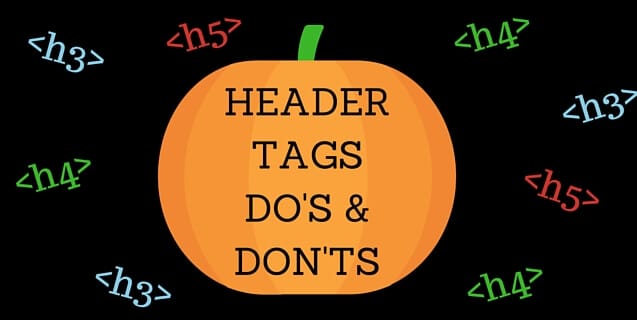
The Do’s and Don’ts to Using Header Tags for SEO
How to use header tags on your website pages (Halloween Edition)
In every great detective show or mystery novel, there are always clues left behind at the scene of the crime that lead investigators straight to the culprit. Just like those incriminating factors point to a prime suspect, it’s also important to leave clues in the HTML code on each page of your website to help both search engines and users understand its content.
One of the most prominent examples of this are header tags. By leveraging header tags correctly with proper keyword terms and user-focused search phrases, you can highlight information for users and search engines to help tell them what your page is about.
What are SEO Header Tags?
Header tags are a series of different emphasized lines of text on a page that signify the various headings and sub-headings for the content.
Header tags are incorporated into your HTML code to highlight important elements on your page for search engines. Header tags usually follow a hierarchy of sections, ranging from H1-H6. This hierarchy establishes a level of importance, which helps create an outline and structure for any given webpage.
Why Are Header Tags Important for SEO?
First and foremost, header tags matter because they are a great way to communicate information to users about the content of your page. Clear, descriptive, and keyword-rich header tags can help a user quickly and accurately understand all of the content on any given page. These are the headings and sub-headings, after all. What is good for a user is always good for SEO.
In terms of SEO, Google views the header tags in much the same way as users. They are one of the first places to look at to understand your content. As such, we ought to strive to ensure that our headers are accurate to our content as well as appropriately descriptive for search engines. We do NOT, however, want to over-optimize or keyword stuff header tags, or else we risk Google penalties.
Pro-Tip: If you ever find yourself reading a header tag and it is awkward or sounds like it was written more for search engines than humans, it’s probably time for a re-write.
How to Write Proper Header Tags
A true header should be used as an introduction to a piece of content or section of a webpage. There should only be one H1 tag used in the main header that introduces, or highlights, the topic and opening paragraph of the page. You can then follow this introduction with multiple H2-H6 tags that can be used to outline other important information on the page. You can think of headings as:
- <h1> = Headline / Page Title (only use one H1 per page)
- <h2> = Major Heading
- <h3> = Subheading
- <h4> = Minor Subheading
- and so forth…
Pro-Tip: When using H3, H4, H5, & H6 tags, make sure each tag supports its preceding sequential number. For example:
How to Correctly use Header Tags:
- Use a heading structure and follow a proper hierarchy. In doing so, you’re providing users with a quality experience and improving relevancy within search results.
- Include only one H1 tag on each page. It’s important to include an H1 tag on every page of your website. If you have more than one, you’re confusing search engines by telling them that the page is about multiple topics. If you have multiple topics on a page, we recommend dividing each topic into its own dedicated pages so they’re not in competition with one another.
- Create a direct correlation between the language used in your H1 header and your Title tag. You’ve spent countless hours performing keyword research, now make sure to incorporate that info onto the page and highlight it so that users and search engines know what the page is about.
- Include content to support each header. A header should summarize a piece of content or pose a question that the following copy is going to answer.
- Use simple text. If you are in doubt about what header tag to apply or if the phrase even qualifies as a header, it’s perfectly acceptable to not add anything (with the exception of an H1 tag).
How to Incorrectly use Header Tags:
- Don’t use the same heading on every page. If you don’t add a unique phrase to each page header on your website, it will make it difficult for users and search engines to differentiate one page from another. This includes the improper use of H1 tags on logos and site titles across all pages.
- Don’t use headers in your CMS solely to increase font size. This is a very common mistake that can be easily avoided by installing plugins such as TinyMCE Advanced which enables features for WordPress and allows you to adjust font sizes without having to use the paragraph headings dropdown feature.
- Don’t go overboard and abuse header tags. Some platforms give you up to 6 header options, but if there are too many header tags on the page then that’s going to confuse search engines and possibly damage your trust. Adding header tags to non-header elements such as footers or navigation elements is not a good practice and they just look spammy.
- Don’t overthink it. If the header tags you have in place follow proper hierarchy and are all supported by content, then chances are you have nothing to worry about.
An Example of how to use Proper Header Tags
In the spirit of Halloween (see what we did there?), here is a fun example of a short example blog, and how you might properly use header tags throughout this post.
CONTENT: Whether you’re a pint-sized minion or a full-grown mummy, the bewitching hour is upon us. Your Halloween can be a trick or a treat depending on how well you plan ahead. Here are some ideas to get you started for a frightfully good time.
<h2> Pick a Costume that is Weather Appropriate </h2>
CONTENT: There’s nothing less satisfying than shelling out top dollar for a costume that no one ever gets to see because it’s hiding underneath your burka coat. If you live in a warmer climate (or it’s just freakishly hot), pick out a lighter garment to wear that you won’t want to take off the moment you get to your party.
<h3> Costume Ideas for Cold Weather </h3>
CONTENT: Whether you’re going trick-or-treating or just plan on being outdoors, it’s probably a good idea to bundle up. One of the best costumes I’ve seen this year is the Star Wars Chewbacca hooded sweater – and it’s reversible!
You can also find some great onesies of just about every animal to keep you warm; and hey, you can always wear it to bed.
<h3> Costume Ideas for Warm Weather </h3>
CONTENT: If you’re lucky enough to be in a nice warm climate at this time of year, then you probably have some items in your closet that can double as a costume. Throw on a swimsuit or board shorts and pick up a grass skirt and you’re a hula dancer or a tribal dude. Or find an old sheet in turn it into a toga; and yes, you can also comfortably sleep in it!
<h2> Always Have a Backup Costume to Wear </h2>
CONTENT: Did you find out that your best friend is planning on going to the ball as Cinderella too?
Good thing you bought that Grumpy Cat costume on Amazon Prime. Or you might be celebrating the holiday over multiple days and parties. Why not switch it up a bit so all of your Facebook posts don’t end up looking the same?
Other Holiday Costumes (no need to include a header tag here)
CONTENT: Just because Halloween is the “designated” night to dress up like your favorite super hero or villain doesn’t mean you have to wait an entire year to dawn a creative costume and express yourself. Stay tuned for more costume ideas for upcoming holidays right here.
Why Not Get Ahead?
With all of the on-page elements that you can optimize, it can be challenging to consider and routinely review every single one of them. Whether you have 20 or 200 pages on your website, you can always find something that can help improve the quality of your website.
Fortunately, you don’t have to go it alone. Volume Nine offers Content Optimization Services proven to help get you ahead of the competition. Don’t come in dead last. Let us help you start increasing results today!








