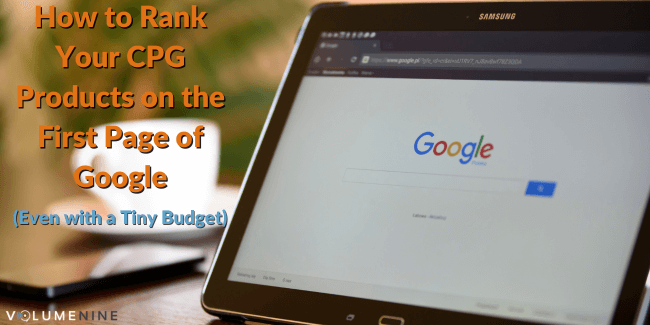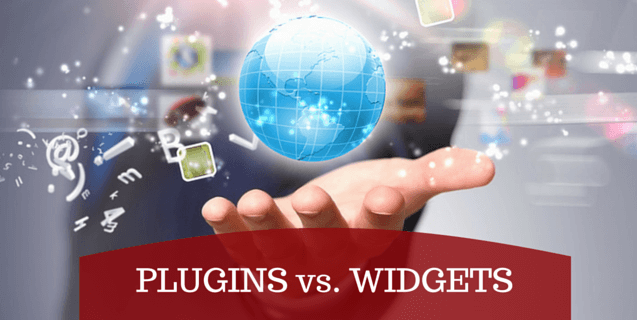
Plugins vs. Widgets
When you created your WordPress site, you had a plan. You had the layout and content ready but then discovered that your WordPress site didn’t accommodate your vision. So what now?
Well you’re not alone. Millions of other users came across the same issues and thus WordPress plugins and widgets were born. If you’re not quite clear on what exactly a plugin or widget is, you’ve come to the right place!
Although some see plugins and widgets as relatively synonymous, there are a few distinct differences between the two. If you’re going continue to build and optimize your WordPress website or blog, then knowing what they are as well what defines them is beneficial.
What Is a Plugin?
A plugin is a downloadable piece software that is designed to improve your site’s performance. These downloads contain strings of supplementary code that are added to your page for functionality. They are created by third parties to add a service or function that was not originally available on the standard WordPress page.
Some examples of plugins include:
- SEO optimization
- Contact form generators
- Spam filters for comment sections
- Cache programs for increased speed
- Content backups
A typical visitor to a site will rarely be aware of these plugins, but they are much more obvious to site administrators or others who are given access to the backend of a website.
What Is a Widget?
A widget is a type of plugin that presents itself as a visible interactive function on your site. Widgets are located at the top, bottom or in a sidebar on your page and are usually viewed as icons or buttons. If you’ve ever clicked a “share button” at the top of a page to share a post to your social media site, you’ve used a widget.
Widgets are interactive functions that can be dragged and dropped around your site easily, without having to update or rewrite code.
Some examples of widgets include:
- A calendar
- Search bar
- Social media sharing buttons
- A “purchase now” icon
To see a familiar form of widget, take a look at your smart phone. Most smart phones have preloaded widgets to help you navigate. Weather, maps, clock, etc. – these are widgets. You touch the icons to interact with them. Widgets work the same way on your WordPress site.
Plugins vs Widgets: So What IS the Difference?
Both plugins and widgets keep your page running smoothly and offer opportunities to make your page unique. While they are similar to one another, the main differences between the two are visibility and interaction. If it keeps your page running and functioning properly in the background, it’s a plugin. If a user can see it and interact with it on the page, it’s a widget.
If you have questions about plugins vs. widgets or need help with optimizing your site, contact us here at Volume Nine.